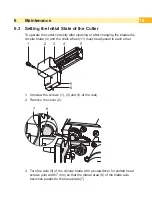16
16
i
Notice!
When cutting through the label material instead of the label gap
remains of adhesive may accumulate on the blades. If operating in
backfeed mode, such remains of adhesive may be deposited on the
drive roller as well.
Clean often the drive roller (
Printer Operator's Manual) and the
cutter blades.
7
8
6
7. Grease the cylindrical area (7) of the circular blade (8) with an All round-
High quality Grease. For that hold a greased brush on the cylindrical area
and turn the axle (6) with a screwdriver for slotted head screws (slot width
7 mm).
During the turning the area is all-around greased.
8. If the screw (5) was loosened during cleaning, adjust the initial state of the
cutter
chapter 6.3 .
9. Re-mount the cover sheet (1) using the screws M4x6 (2) and cover sheet
(3) using the screws M4x10 (4).