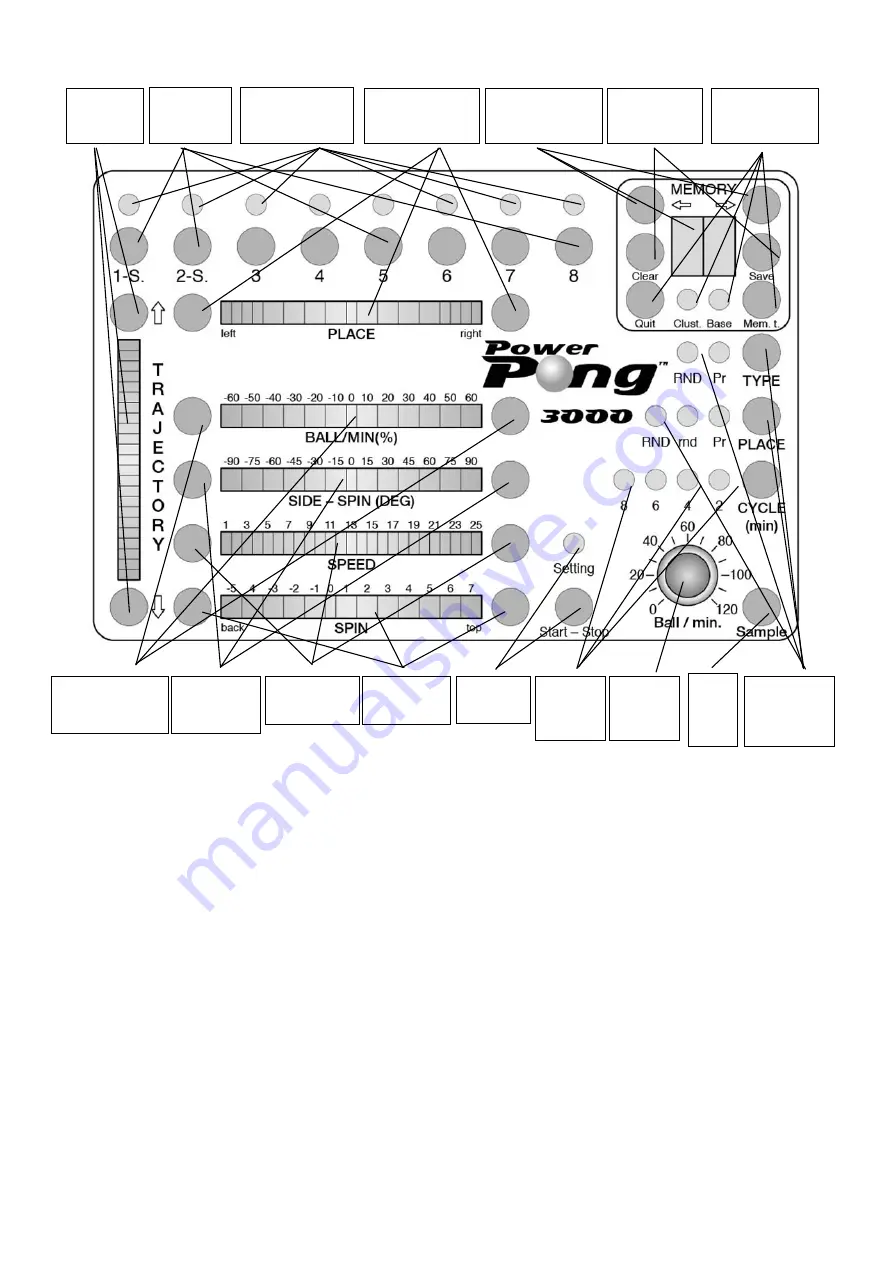
- 5 -
The current ball is the one which ones LED flashes in the upper line (always only 1 of the 8 LEDs)
A rally of one or more balls is called play.
-
Buttons for setting the ball traject. and LED line:
Ball trajectory level setting and feedback
-
8 pcs ball designator buttons and LED line
Giving and setting new balls to the program (first push)
Making current the already designated ball (short push) or switching
off those (long push) or deleting all with pushing together the 1. and
8. buttons
-
Buttons for setting the ball place and LED line
:
Right-left placing of the “actual” ball and display
-
Reset (2 buttons for setting ball place ball
Setting back of the moved ball placing plate
pushed at once)
-
Buttons for selecting memory place
Selecting the 100 possible memory places
- Buttons for saving and deleting memory
Saving and deleting rallies in the memory
- Stepping in and out of memory and display
Starting different operations in the memory and display
- Buttons for setting the varying frequency and
Setting the frequency separately for each ball and display
LED line
- Buttons for setting the sidespin and LED line:
Ball sidespin level setting and feedback
- Buttons for setting the speed and LED line:
Ball speed level setting and feedback
- Buttons for setting the spin and LED line:
Ball spin level setting and feedback
- Stop-Start button and sign LED (see remote
Pushing it the root gets in stop/setting position.
switch
(red light is on). The actual ball can be set.
- Selecting the play time
It
plays as long as many minutes are written to the lighting LEDs then
it makes 1 minute break.
Up and down
button for
setting ball
trajectory
8 ball designa-
tor press but-
tons
Buttons for selecting
memory place and
general display
2 designator press
buttons and LED line,
pushing all at once is
reset
Buttons for saving
and deleting
memory
1-8 yellow LEDs (2
green) for showing
the
designated
balls
Buttons for
setting sidespin
and LED line
Buttons for
setting spin and
LED line
Buttons for
setting speed and
LED line
Stop-Start
button and
sign LED
Button
for
giving
sample
ball
Buttons for
setting random
placing and type
and sign LED-s
Rotary
button for
setting fre-
quency
Buttons for stepping
in and out of memo-
ry and feed back
Selecting the
play time
and sign
LED-s
Buttons for setting
the varying frequency
and LED line
3001

















