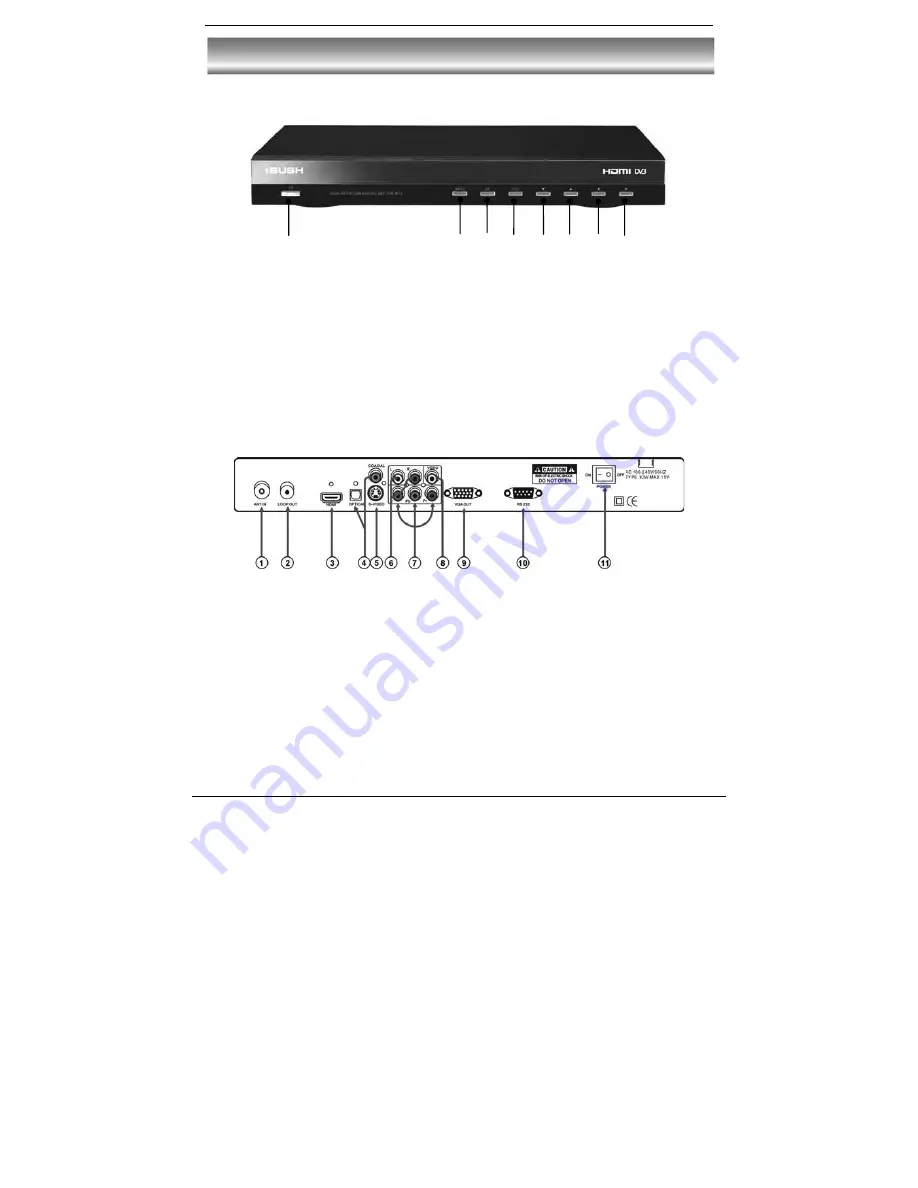
5
Front panel and rear panel illustration
Front Panel
ཛ
ĸĹĺĻļĽľ
ཛ
POWER
To turn the Stand-by mode ON/OFF.
ཛྷ
MENU
To enter the main menu. Press the button again to return to previous menu.
ཝ
OK
To confirm the choice with the highlighted menu item.
ཞ
EXIT
To exit the menu.
ཟ
CHANNEL-
To change the channel downward.
འ
To change the channel upward.
ཡ
VOL DOWN
To decrease volume.
ར
VOL UP
To increase volume.
Rear Panel
ཛ
ANT IN
To connect the antenna here.
ཛྷ
LOOP OUT
To connect a RF signal from the STB to either the RF Input jack (antenna)
on your VCR or to the antenna input of your TV.
ཝ
HDMI
video output used to connect to your HDMI device.
ཞ
PDIF/COAXIAL
G
Digital audio output.
ཟ
S-VIDEO
G
Y/C output for a S-VHS or Hi-Fi Video Recorder.
འ
AUDIOL/R
G
Audio output to connect to your TV.
ཡ
YPbPr
High definition video output to connect to your TV.
ར
VIDEO
CVBS output to connect to your TV.
ལ
VGA
Video output to connect a VGA display monitor.
ཤ
RS-232
G
Serial port for software upgrade.
ཥ
POWER
Switch ON/OFF.




































