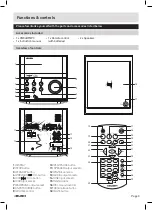Page 8
Connecting an external audio device (cont)
NOTE: when connecting via the headphone output
the volume of the Micro system is affected by the
volume control on the player.
Ensure that the player is set to about 70-80% to
avoid distortion.
Connecting to an external amplifier
Should you wish to connect the CMC4BTMP3 to an
external amplifier or soundbar for example follow the
below steps .
1:
Connect an
RCA
to
RCA
audio cable to the
AUDIO
output
(13)
on the rear of the unit .
2:
Connect the other end of the
RCA
cable to an audio
input on the amplifier/soundbar .
3:
Refer to your amplifier instructions to select the
correct output .
Earphone connection
1:
Connect the
3
.
5
mm earphone plug into the
EARPHONE
socket
(7)
on the unit .
NOTE: To prevent possible hearing damage, do not
listen at high volume levels for long periods.
If you hear no sound during playback, do not turn
the volume up as the music may suddenly begin
at a high volume.
Excessive sound pressure from earphones and
headphones can cause hearing loss.
To avoid damaging your ears, adjust the volume to
the lowest safe level before playing, and turn up to
the desired level when playback has started.
UK Mains plug information
For your convenience a mains plug with a fuse (3
Amp) has been fitted to this appliance. For your safety
please observe the following information.
• The unit is designed to operate on AC mains supply 230
volts, 50 Hz.
• The wires in the mains lead are coloured in accordance
with the following code:
BLUE
- NEUTRAL
BROWN
- LIVE
Under no circumstances should the Neutral or Live
wires be connected to the ‘E’ (Earth) terminal.
Technical specifications
Supply Voltage, Mains: . . . . . . . . . . . . . 230-240V~50Hz
Max. Power Consumption: . . . . . . . . . . . . . . . . . . . . . 20W
Speaker Power: . . . . . . . . . . . . . . . . . . . . . . . . . . . . . 2 x 5W
FM: . . . . . . . . . . . . . . . . . . . . . . . . . . . . . . . . . .87.5-108 MHz
Bluetooth: . . . . . . . . . . . . . . . . . . . . . . . . . . . . . . . . . CSR 4.0
Dimensions CD unit: . . . . . . . . . W150*D200*H150mm
Dimensions speaker: . . . . . . . . . W145*D170*H150mm
Net Weight: . . . . . . . . . . . . . . . . . . . . . . . . . . . . . . . . . . 2.6kg
Care & maintenance
After using your radio
• Set to Standby.
• Switch the unit off at the mains and unplug it if you are
leaving it unattended for a long period (holidays etc).
• Avoid leaving batteries fitted if you leave the radio
unattended for long periods. They may leak and
damage the radio.
Care and cleaning
• All care and cleaning operations should be carried out
with the unit unplugged from the mains power.
• Occasionally wipe the cabinet with a lint free duster.
Never clean the unit with liquids or solvents.
User instructions
Main Unit
1:
STANDBY indicator LED
2:
STANDBY button
3:
SOURCE SELECT button
4:
PLAY/PAUSE button
5:
STOP button
6:
CD DRAWER
7:
AUX INPUT socket
8:
PREVIOUS
/SCAN- button
9:
SKIP
/ SCAN+ button
10:
VOLUME control
11:
IR sensor
12:
DISC EJECT button
13:
LED display
14:
ANTENNA cable
15:
SPEAKER terminals
16:
MAINS cable
Remote Control
17:
STANDBY button
18:
SOURCE buttons
19:
MENU/STOP button
20:
PLAY/PAUSE button
21:
ENTER button
22:
FRWD
/TUNE+ button
23:
PREVIOUS
/SCAN- button
24:
NUMERIC buttons
25:
TONE button
26:
VOLUME -/+ buttons
27:
MUTE button
28:
DSP button
29:
LOUD button
30:
SHUFFLE button
31:
PROGRAM button
32:
FFWD
/TUNE- button
33:
SKIP
/ SCAN+ button
34:
REPEAT button
35:
INFO button
36:
EJECT button