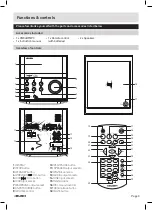Page 4
Overview of controls (cont)
19:
SEARCH button
20:
REPEAT button
21:
SKIP
/ CH+ button
22:
REV
button
23:
PREVIOUS
/CH- button
24:
NUMERIC buttons
25:
/- buttons
26:
TONE button
27:
MEMORY button
28:
LOUDNESS button
29:
DSP button
30:
PLAY/PAUSE button
31:
FWD
button
32:
PROGRAM button
33:
STOP button
34:
RANDOM button
35:
INPUT SOURCE button
36:
STANDBY button
37:
CD/USB mode button
38:
PAIR button
Remote control battery installation
1:
Remove the battery cover
(as shown)
.
2:
Insert
2
x
AAA
batteries
(supplied)
, taking note that
the polarities match up .
3:
Replace the battery cover, in the same manner as you
removed it .
1
2
3
Notes on battery usage
• Do not insert battery into the remote control in the
wrong direction .
• Do not charge, heat, open or short-circuit the battery .
Do not throw battery into a fire .
• If the remote control does not function correctly or
if the operating range becomes reduced, replace all
batteries with new ones .
• Improper replacement of batteries may result
in explosive hazard . It must be replaced only by
batteries with the same or equivalent type .
Connecting the loud speakers
110-240V~ 50/60Hz
20W
1:
Unwrap the speaker wires .
2:
Place a speaker on either side of the main unit,
preferably at the same height, and with at least
150
mm between each speaker and the main unit .
3:
Connect the speaker wire plugs to the terminals
on the rear of the unit
(11)
as shown in the diagram
above . The speaker plugs will only fit in the terminals
one way so make sure the clips are facing downwards
when connecting .
Getting started
1:
Connect the mains plug to a
UK
wall outlet .
2:
Extend the pig tail antenna as far as it can go .
NOTE: The quality of the FM reception will be
influenced
by the positioning of the pigtail aerial .
3:
Press the
STANDBY
button
(3
,
36)
to wake from
standby mode .
Standby mode
1:
Press the
STANDBY
button on the unit
(3)
or press the
STANDBY
button
(36)
on the remote to put the system
into standby mode . To resume normal operation press
either button again .
NOTE: This unit is designed to enter STANDBY
mode automatically after 20 MINUTES
(approximately) of inactivity.
Press the STANDBY button to wake the unit.
Installation