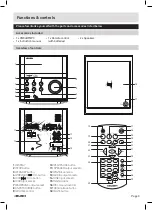Page 5
General operation
Volume controls
1:
Rotate the
VOLUME
control
(9)
clockwise or press the
button
(25)
on the remote to increase the
volume level .
2:
Rotate the
VOLUME
control
(9)
anti-clockwise or
press the
VOLUME-
button
(25)
on the remote to
decrease the volume level .
Mute function
1:
Press the
MUTE
button
(18)
at any time to silence the
output .
2:
Press again to resume audio output .
Tone controls
Adjust the Bass & Treble tone controls if required.
1:
Press the
TONE
button
(26)
repeatedly on the remote
control to cycle the tone options .
2:
The first press is Volume . Use the
VOL+
/- buttons or
the
VOLUME
control
(9)
to adjust .
3:
The second press is Treble . Use the
VOL+
/- buttons or
the
VOLUME
control
(9)
to adjust .
4:
Press the
TONE
button again a third time to edit the
Bass . Use the
VOL+
/- buttons or the
VOLUME
control
(9)
to adjust .
DSP effects
1:
Pressing the
DSP
button
(29)
on the remote
repeatedly cycles through a set of
EQ
presets to alter
the sound field . Choose from: Jazz, Rock, Pop, Classic
& Off .
Loudness function
This function adds a rounder bass sound at low levels .
1:
Press the
LOUD
button
(28)
on the remote to enable .
2:
Press again to disable the effect .
Switching modes
To switch between the available modes : CD, FM, LINE
INPUT & BLUETOOTH.
1:
Press the
SOURCE
button
(8
,
35)
to cycle through the
options .
2:
To select
USB
input mode . You must first select
CD
by
following
(step 1)
. Then press the
CD/USB
button
(37)
on the remote control to switch to the
USB
mode .
Loading a USB device
To connect a USB flash drive follow the below steps.
1:
Connect the
USB
device to the
USB
input socket
(6)
on the front of the unit as shown .
2:
Follow step
2
from
‘Switching modes’
above to select
the
USB
input mode .
3:
The device can be disconnected by removing carefully
from the
USB
input socket .
NOTES:
• Do not disconnect the device during operation
• Depending on the capacity of the dvice, reading
may take more than 1 minute.
• This unit does not supprt the NTFS file system.
Format all USB devices in FAT or FAT32.
• The maximum number of files supported is 999.
User instructions