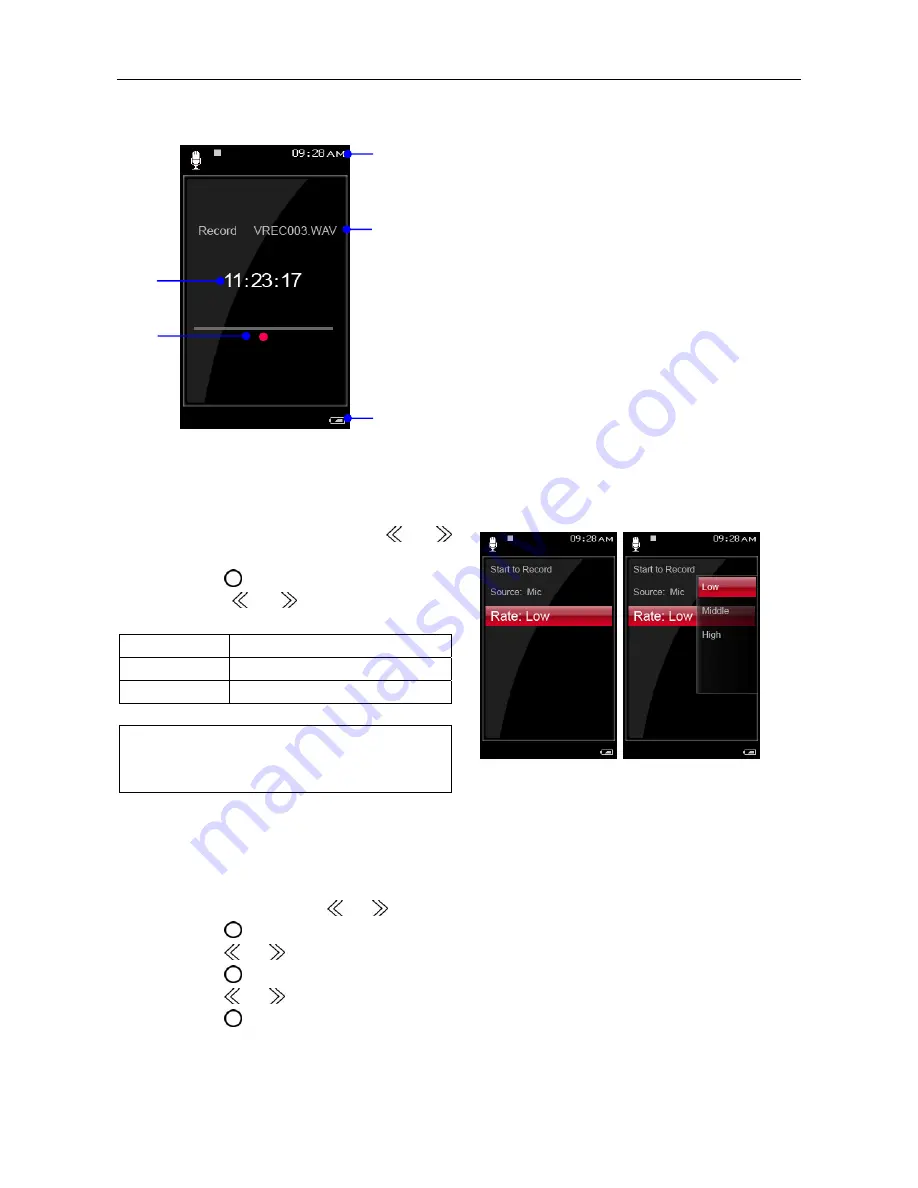
Audio-Photo-Video Player User Manual
- 28 -
Voice Recorder
A
B
C
D
E
A.
Time of Recording
B.
Recording Indicator
C.
Time
D.
Record File Name
E.
Battery Power Level
Selecting Record Rate
1.
In the record list, press the or
button to select
Rate
.
2.
Press the
button.
3.
Press the or
button to select a
recording rate (
Low
/
Middle
/
High
).
Low
Low recording quality.
Middle
Medium recording quality.
High
High recording quality.
NOTE:
The higher rate you select, the better quality the
record is but the more space the file occupies.
Playing a Voice Record
You can play the voice record from
Browse
.
1.
In the menu, press the or button to select
Browse
.
2.
Press the
button.
3.
Press the or button to select
RECORD
.
4.
Press the
button.
5.
Press the or button to select a record file.
6.
Press the
button to play it.
Summary of Contents for 08MP08
Page 1: ......
Page 42: ...PRODUCT GUARANTEE 41 ...




























