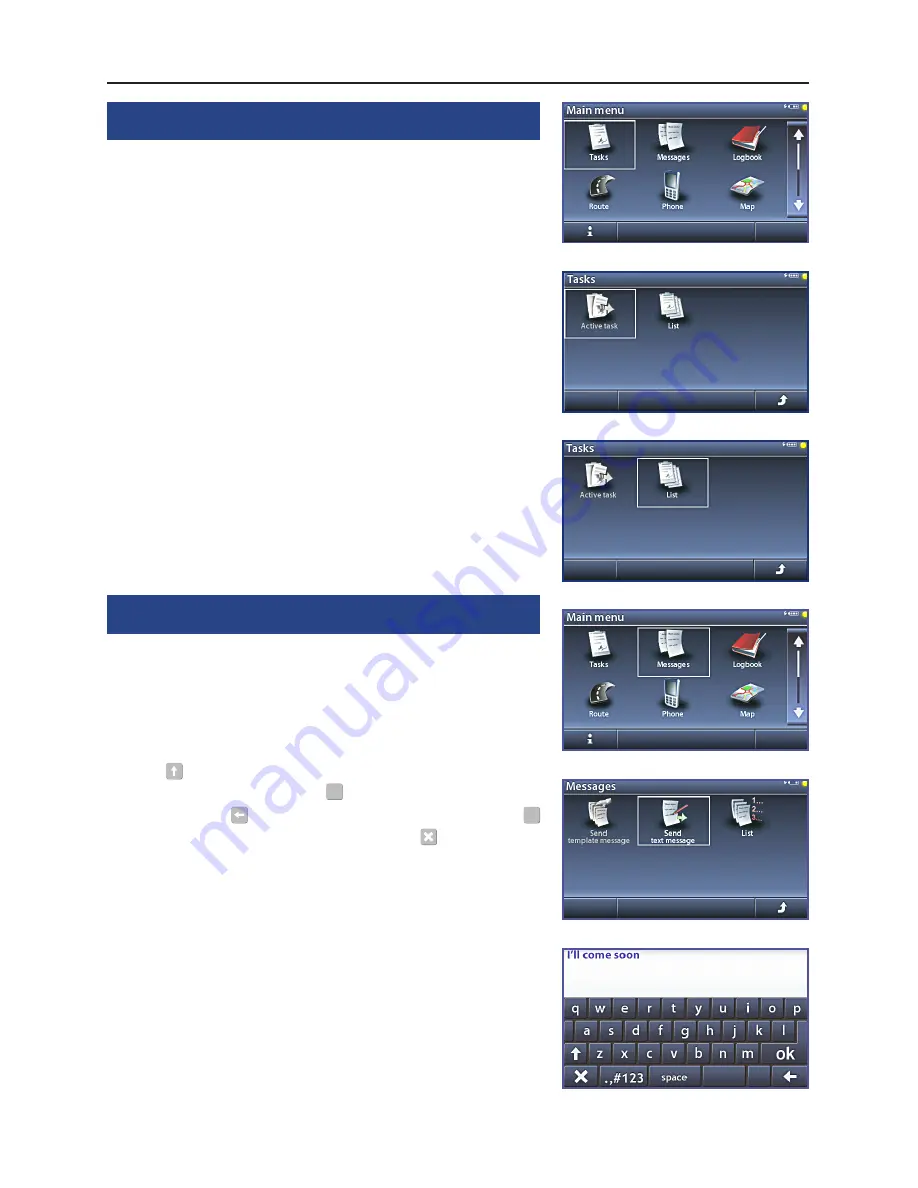
First Steps
21
Telematic Menu Items
15. Tasks
Select the menu item Tasks in the main menu, and then the
submenu item of Active Task or List, if you want to access all of
the tasks and messages you have received. Next, select the
corresponding position which you would like to view in more
detail.
16. Messages
Select the menu item Messages in the main menu, followed by
the submenu item of Send text message, if you want to send a
straightforward text message. A short message can contain a
maximum of 160 characters.
Via the
field you are able to enter capital letters. Blank
spaces can be entered via the
space
field. A symbol can also be
deleted using the field. A message can be sent using the
ok
field, and you can cancel an action using the field.
It is possible to initialise symbols using the key
.,#123
. If you
press down on a letter for longer than a second, different vari-
ants of it will then appear (e.g. with an apostrophe). It is possi-
ble to add umlauts using the
AAA
key. If you would like to
change the keyboard layout you can do this under
Setup ->
System
.
Summary of Contents for BF 1150
Page 52: ...51...






























