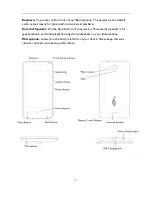- 5 -
Earpiece:
Top center on the front of your Burnerphone. The earpiece is the default
audio output means for phone calls and voicemail playback.
External Speaker:
On the back bottom of your device. This external speaker is for
speakerphone, and audio playback using the loudspeaker on your Burnerphone.
Microphone:
Located on the bottom left side of your device. Please keep this area
clean for optimal microphone performance.