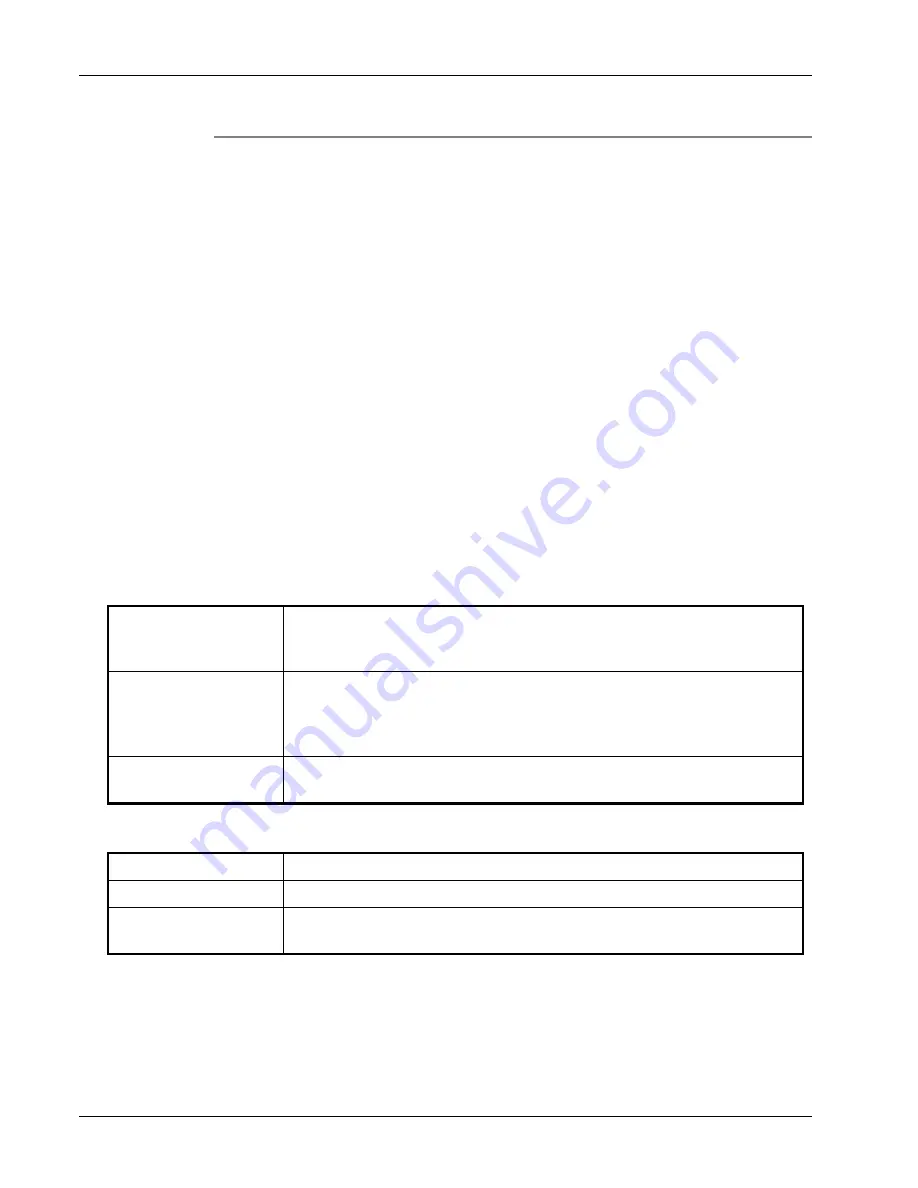
WA-1150 and WA-1650 Wavemeter Operating Manual
3 Remote Communications
3-10
(09042-M-00 Rev C) EXFO Burleigh Products Group Inc Inc.
CALCulate Subsystem
Use the CALCulate subsystem to read and control the instrument's calculated values.
The instrument continuously updates minimum and maximum readings as well as
deriving deltas such as maximum-minimum and current-start.
To retrieve CALCulate subsystem data, first choose a calculate data type and then
perform a calculate query. For example, to read maximum-minimum power, issue the
following commands:
:CALC:DELT:STAT ON
(Set up to read a delta value.)
:CALC:DELT:METH MAXM
(Set up to read maximum-minimum.)
:CALC:DATA? POW
(Read the maximum-minimum power.)
The :DELTa, :MAXimum, and :MINimum functions are turned on and off with their
respective commands. When one of them is turned on, the others are automatically
turned off.
CALCulate Subsystem Functions
:DATA? {POWer | FREQuency | WAVelength}
Description
Gets a calculated value of a pre-selected data type. In order for this
function to return a result, you must first set up the CALCulate subsystem
using the :DELTa, :MAXimum, :MINimum or :STARt functions.
Query Response
A numerical value in scientific notation (ex. -1.62E+000). The number of
significant digits for a FREQuency or WAVelength reading will be
determined by the current resolution setting. Resolution is set through the
front panel or by using the :DISPlay:RESolution command.
Examples
:CALC:DATA? POW
:CALC:DATA? WAV
:DELTa[:STATe]?
Description
Queries the state of the :DELTa function.
Query Response
{0 | 1} Where 0 indicates OFF and 1 indicates ON.
Examples
:CALC:DELT:STAT?
:CALC:DELT?
Artisan Technology Group - Quality Instrumentation ... Guaranteed | (888) 88-SOURCE | www.artisantg.com






























