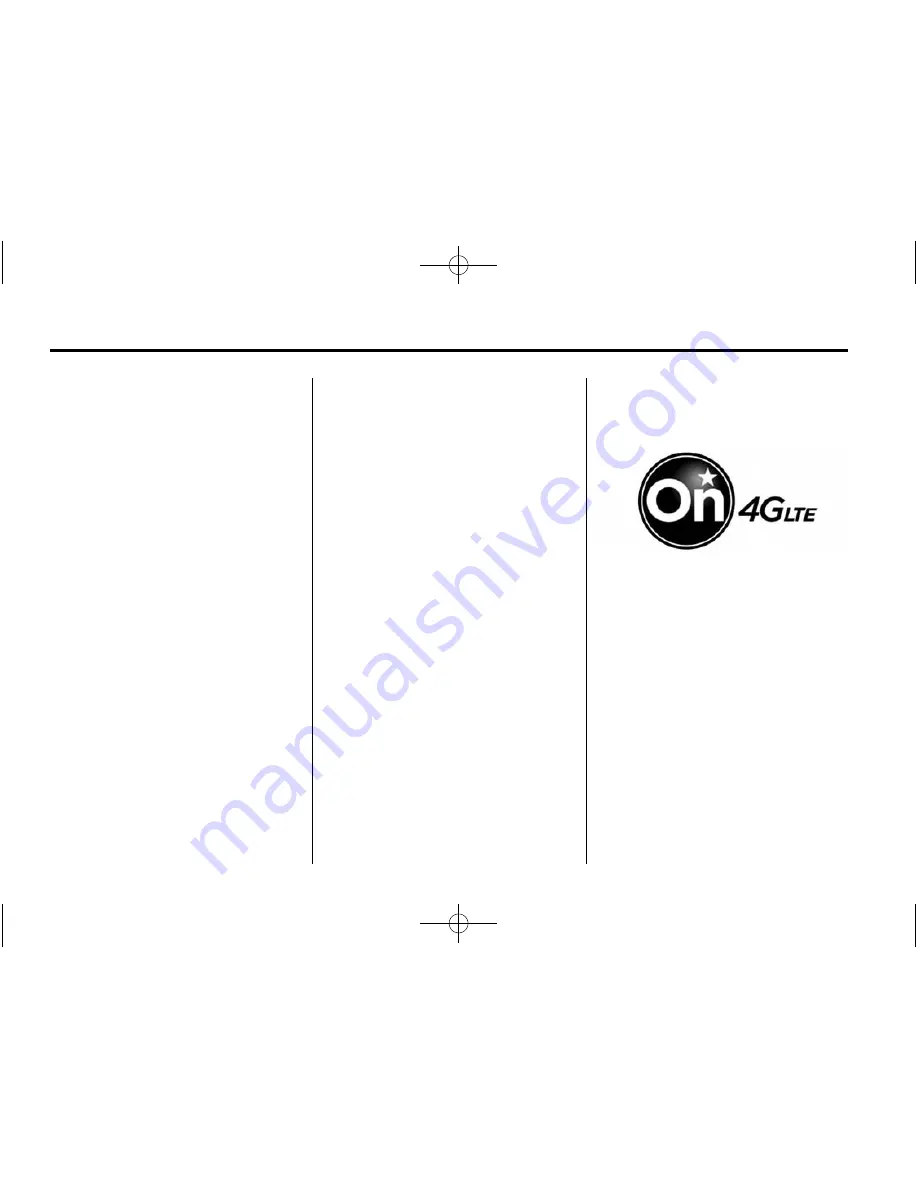
Black plate (42,1)
Buick Encore IntelliLink Infotainment System (GMNA-Localizing-U.S./Cana-
da-7639742) - 2015 - crc - 7/14/14
42
Infotainment System
Bluetooth Audio Menu
Turn the TUNE/MENU knob to
highlight the Menu screen button.
Press the outer ring of the TUNE/
MENU knob and the following may
display:
Shuffle:
Press the outer ring of the
TUNE/MENU knob to turn shuffle on
or off. Not all devices support the
shuffle feature.
When selecting Bluetooth audio, the
audio player may not be able to
launch. All devices launch and play
back audio differently. Make sure
the correct audio source is playing
on the device for Bluetooth audio
playback on the radio. When the
vehicle is not moving, use the
device to begin playback.
When selecting Bluetooth audio as
a source, the radio may show as
paused on the screen. Press play
on the device or push
J
to begin
playback.
Some phones support sending
Bluetooth music information to
display on the radio. When the radio
receives this information, it will
check to see if any album art is
available and display it. For more
information about phone-supported
Bluetooth features, see
“
Website
Information
”
under
Software
Updates on page 15
.
To play a Bluetooth phone as the
audio source, it must be the active
application on the home screen.
When listening to Bluetooth audio,
the audio that will play through the
radio will be what is active or open
on the phone.
As new devices are introduced, see
“
Website Information
”
under
Software Updates on page 15
.
OnStar System
OnStar
®
with 4G LTE
If equipped with OnStar 4G LTE, up
to seven devices, such as
smartphones, tablets, and laptops,
can be connected to high-speed
Internet through the vehicle
’
s built-in
Wi-Fi
®
hotspot.
















































