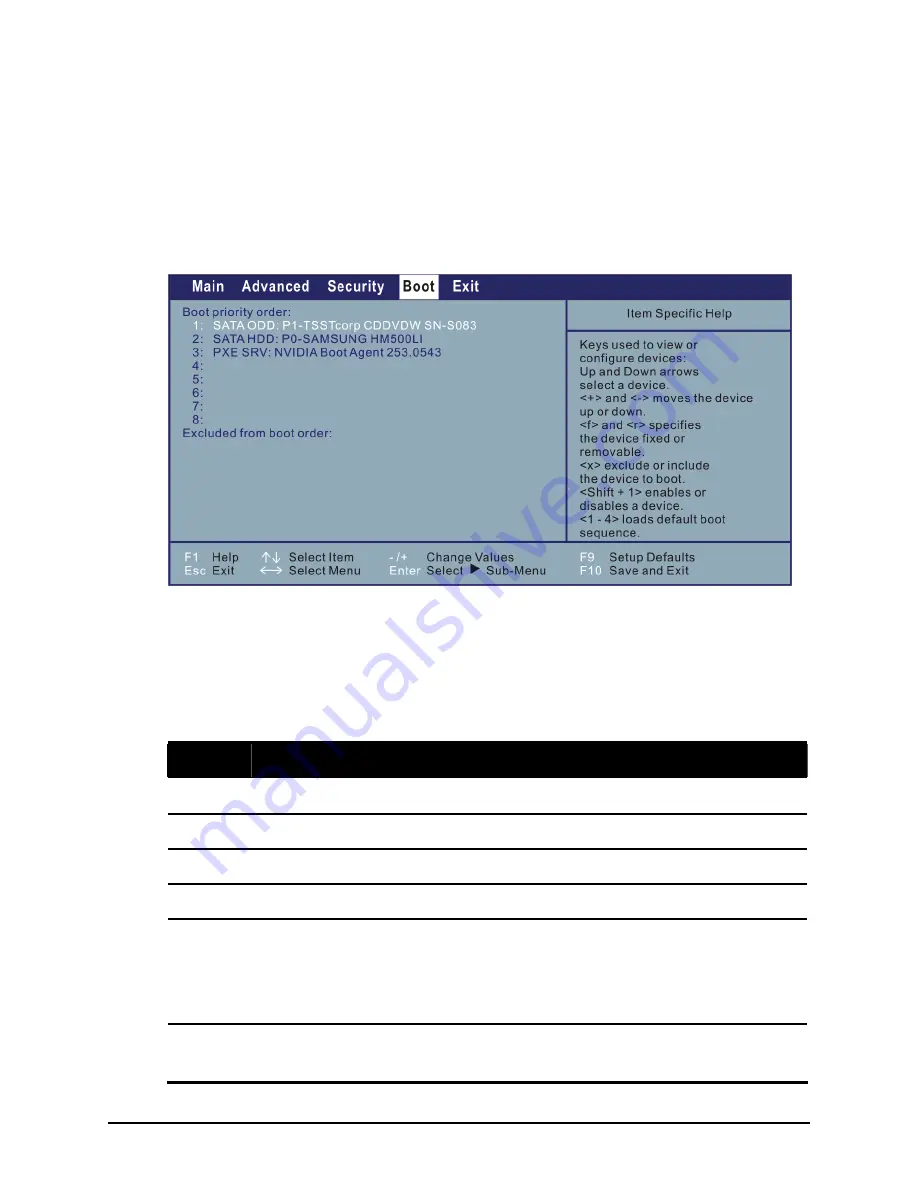
Using BIOS Setup
5-9
Boot Menu
The Boot menu sets the sequence of the devices to be searched for the
operating system.
The bootable devices will be automatically detected during POST and
shown here, allowing you to set the sequence that the BIOS use to look
for a boot device from which to load the operating system. A brief
description of keyboard usage is listed next:
Key
Function
↑
,
↓
Selects (highlight) a boot device.
+, –
Changes the boot sequence.
1
to
4
Loads the four default boot sequence.
f
,
r
Specifies if the device is fixed or removable.
Shift
+
1
Deactivates/activates the highlighted boot device on the “Boot
priority order” list. When a device has been deactivated, an “
!
”
(exclamation) symbol appears beside the item and system will
bypass it when detecting boot device during POST.
X
Moves the highlighted boot device from the “Boot priority order”
list to the “Excluded from boot order” list, and vice versa.






























