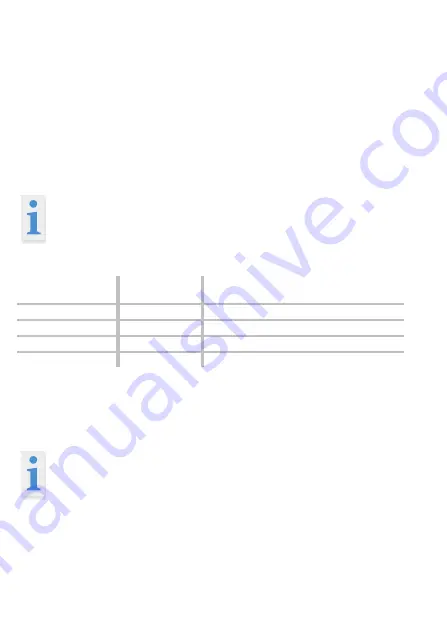
29
D
E
U
T
S
C
H
-
Max. input voltage: 600 V AC RMS, frequency range:
40-400 Hz
DC current measurement / A=
Use the selector switch to set the appropriate range. Connect the black
test lead into the "COM" socket, and the red test lead with the mA / 10A
socket (the appropriate socket opens automatically depending on the
measuring range). Using the test probes, touch the test points of the
test object. Read measurement value on the display. The current direc-
tion is indicated by the sign.
You must use the
‘10 A’ socket when measuring currents
above 200 mA.
Direct current
Measurement
range
Resolution
Accuracy
2 mA
1 µA
± 1.0 % of r 3 digits
20 mA
0.01 mA
± 1.0 % of r 3 digits
200 mA
0.1 mA
± 1.5 % of r 5 digits
10 A*
0.01 A
± 2.0 % of r 10 digits
Overload protection: mA range is protected with a 200 mA self-resetting
fuse.
-
10A range is protected with F 10 A / 1000 V.
-
In the 10A range observe the maximum operating times!
*To protect against overheating, measurements should not
be taken for more than 10 seconds. Following this the de-
vice should be allowed to cool down for at least 15
minutes.
AC current measurement / A~
Use the selector switch to set the appropriate range. Connect the black
test lead into the "COM" socket, and the red test lead with the mA / 10A
socket (the appropriate socket opens automatically depending on the
Summary of Contents for 9078232
Page 1: ...BTI Multimeter Pro V1 0 ...
Page 228: ......






























