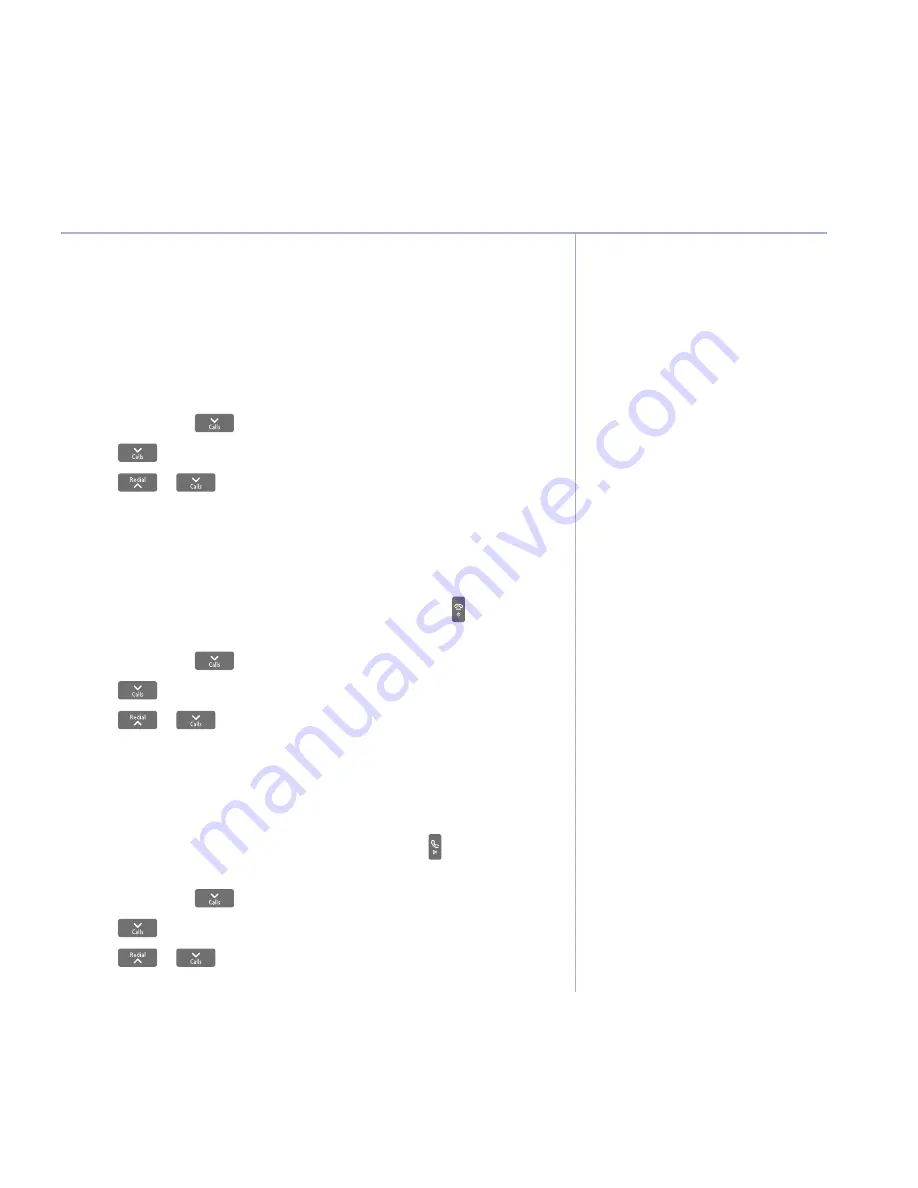
25
If you experience any problems, please call the Helpline on Freephone 0808 100 6556* or visit www.bt.com/producthelp
Handset and base settings
Dim mode
When dim mode is set to on (the default setting) and no buttons have been
pressed on the handset for 30 secs, the time will appear on the handset display.
To conserve battery power, you can turn the dim mode off and the screen
will then switch off and go completely blank, instead of displaying the time.
When any button is pressed on the handset, the display will switch back on.
1. Press
Menu
, scroll
to
hAnDSet
SettingS
and press
SeleCt
.
2. Scroll
to
DiM
MoDe
, press
SeleCt
.
3. Scroll
or
to display
on
or
off
and press
SeleCt
.
4. Press
BACk
to return to the previous menu level.
Auto hang-up
With Auto hang up switched on, you can end a call by placing the handset on
the base or charger. If you switch this off, you must always press to hang up.
Default setting is On.
1. Press
Menu
, scroll
to
hAnDSet
SettingS
and press
SeleCt
.
2. Scroll
to
Auto
hAng-up
, press
SeleCt
.
3. Scroll
or
to display
on
or
off
and press
SeleCt
.
4. Press
BACk
to return to the previous menu level.
Auto answer
With Auto answer switched on, you can answer a call by lifting the handset off the
base or charger. If you switch this off, you must always press to answer a call.
Default setting is On.
1. Press
Menu
, scroll
to
hAnDSet
SettingS
and press
SeleCt
.
2. Scroll
to
Auto
AnSwer
, press
SeleCt
.
3. Scroll
or
to display
on
or
off
and press
SeleCt
.
4. Press
BACk
to return to the previous menu level.
Summary of Contents for STRATUS 1500
Page 1: ...User Guide BT Stratus 1500 ...
Page 63: ......






























