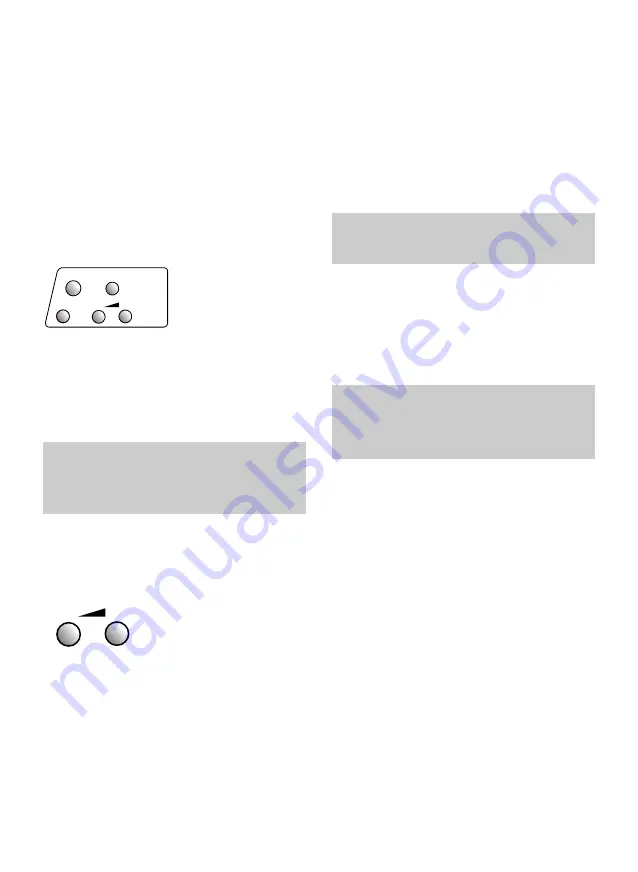
7
Answering machine
controls
The buttons used to set your
Response 5 are located beneath its
cover. You will need to lift the
cover to access these buttons.
Setting the playback volume
You can adjust the playback volume
as follows.
•
Lift the cover.
•
Press
+
button to increase the
volume and
–
button to decrease
the volume. You hear beeps which
get louder as the volume is
increased or quieter when the
volume is decreased.
When set to the lowest level the
beep is inaudible.
When recording your outgoing
message, set the volume so that you
can hear the beep that tells you when
to begin speaking.
Using your Response 5
The volume of your outgoing message
is not affected by the volume setting for
playback.
––
+
SAVE
MEMO
OGM
––
+
FF
STOP
TO RECORD
AN OUTGOING
MESSAGE
PRESS THE
OGM BUTTON.
SPEAK AFTER
THE TONE
PRESS STOP
TO END
RECORDING.
To ensure clear playback of messages
and memos, always make sure that the
volume is set to an audible level.
You can adjust the volume during
message playback.
Summary of Contents for RESPONSE 5
Page 1: ...Response 5 answering machine User guide...
Page 22: ...21...
Page 23: ...Wall mounting template Drill hole Drill hole 22...























