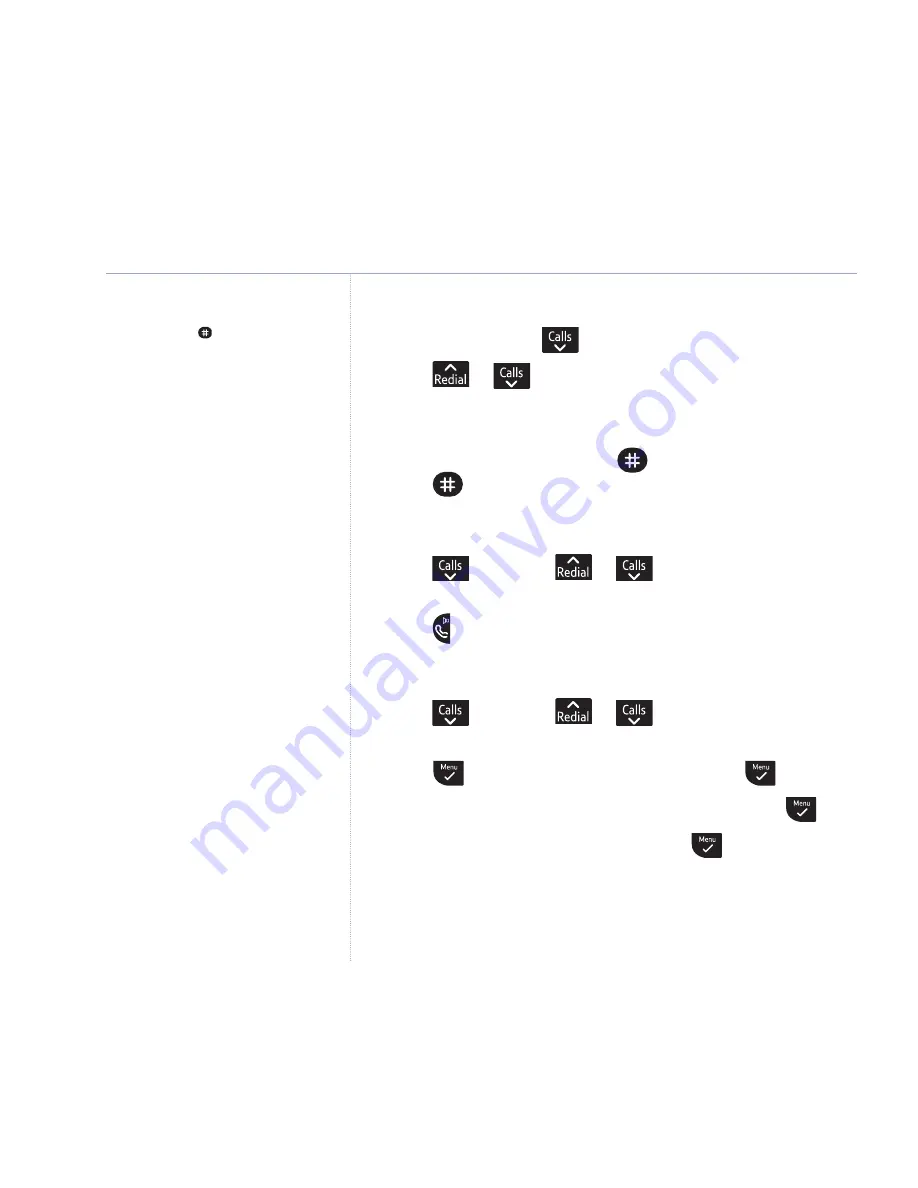
26
If you experience any problems, please call the Helpline on
0870 242 6652*
View the Calls list
1. From standby, press
to open the Calls list.
2. Press
or
to scroll through the list. When you reach
the end of the list, it automatically loops back to the
beginning again.
3. If the name is displayed, press
to display the number.
Press
again to see the date and time of the call.
Dial a number in the Calls list
1. Press
then scroll
or
through the list to the
entry you want.
2. Press
to dial the displayed entry.
Copy a number to the phonebook
1. Press
then scroll
or
through the list to the
entry you want.
2. Press
. The displays shows
ADD ENTRY
. Press again.
3. Use the keypad to enter or edit the name, then press
.
4. Edit the number if necessary, then press
to confirm.
The entry is stored.
Caller Display and the calls list
If the telephone number is longer then
12 digits, press to toggle between
the rest of the number and the
received time and date.
If the name you enter already exists
in the phonebook the display shows
DOUBLE NAME
for 2 seconds. Enter a
different name to store the entry.















































