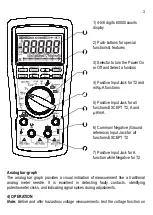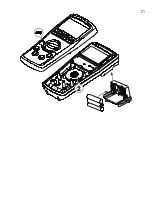11
1) Discharge capacitor(s) before making capacitance measurements. Large value
capacitors should be discharged through an appropriate resistance load.
2) Using BeepLit
TM
Diode or Capacitance function in a live circuit will produce false
results and may damage the meter. In many cases, the suspected component(s) must
be disconnected from the circuit to obtain an accurate measurement reading.
Temperature: T1 (Models
789 & 786
only); +T2 (
Model 789
only)
T1 inputs are made via the input terminals
V-COM
. Press
SELECT
button momentarily
can toggle between °C (Celsius) and °F (Fahrenheit) readings when enabled. Last
selection will be saved as power up default for repeat measurement convenience.
Additional T2 inputs are made via the input terminals
-
. Press
RANGE (T1-
T2)
button momentarily to select T1, T2 and T1-T2 in sequence.
◎
Enabling °F and/or °C readings
1)
Enabling both °F and °C readings:
Press-and-hold
EF
button to power on the
meter. The
meter displays “
C-F
”
to acknowledge both °F and °C readings are enabled.
2)
Enabling °C readings only:
Repeat step #1 when needed. Turn on the meter to
temperature function. Select readings in
°C
and then turn the meter off. Press-and-hold
CREST
button to power on the meter again. The meter displays
“
C
”
to acknowledge °C
readings only is enabled.
3)
Enabling °F readings only:
Repeat step #1 when needed. Turn on the meter to
temperature function. Select readings in
°F
and then turn the meter off. Press-and-hold
CREST
button to power on the meter again. The met
er displays “
F
”
to acknowledge °F
readings only is enabled.
Summary of Contents for BM785
Page 1: ...USER S MANUAL BM789 BM786 BM785 Digital Multimeter ...
Page 22: ...21 ...