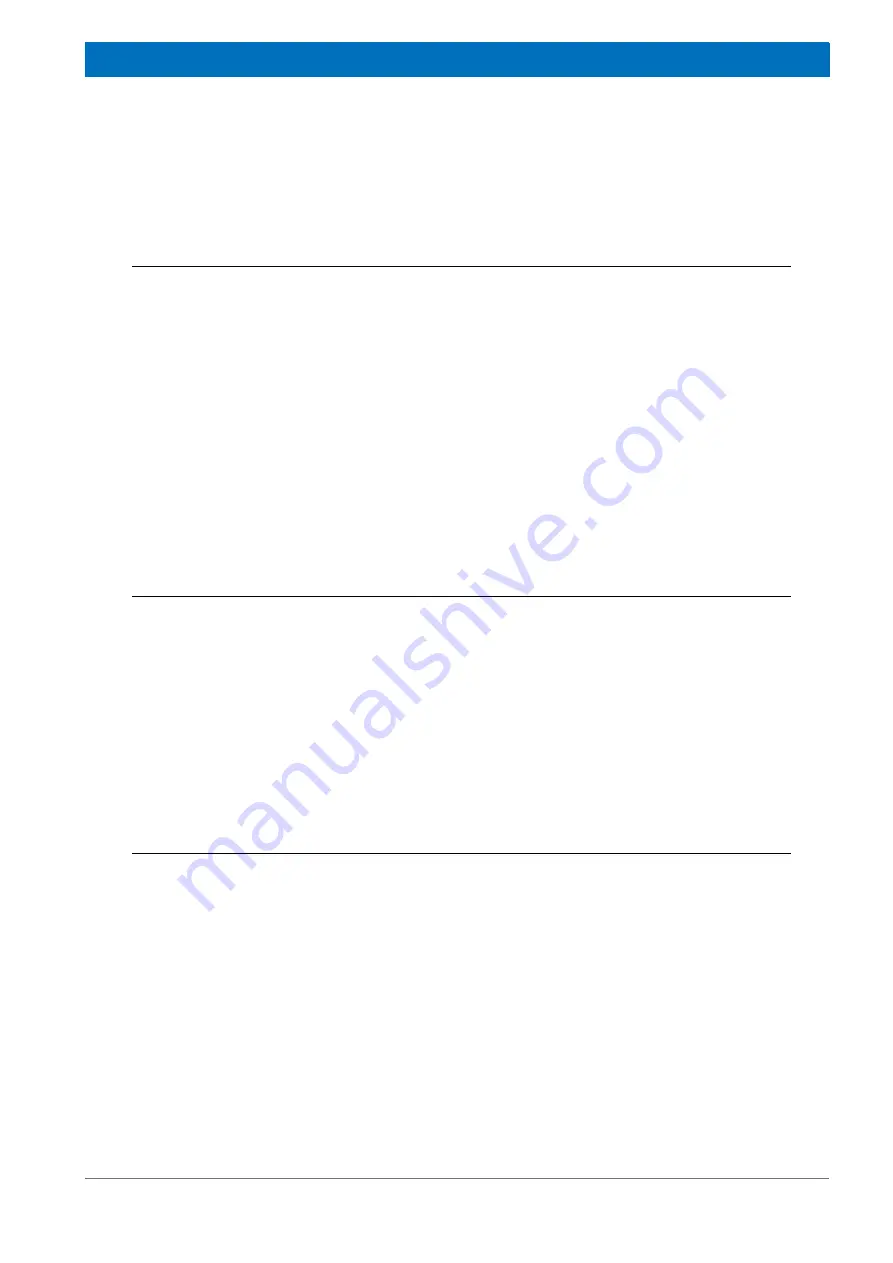
5
Z31545_00_006
1
Introduction
1.1
Introduction
This manual will guide you through the installation of the barcode reader for the Gilson
Liquid Handler.
The installation process consists of three steps:
1.
Changing the height of the Gilson Z-tower.
2.
Mounting the barcode reader on the Gilson Liquid Handler.
3.
Defining the barcode reader in the software.
These steps will be explained in the upcoming chapters.
Note: Refer to the manual Barcodes for BRUKER Automation (P/N Z31588) for
more information on the definition of the barcode labels.
1.2
Disclaimer
The unit should only be used for reading barcodes on racks & well plates in the Gilson
Liquid Handler. Use of the unit for any purpose other than that for which it is intended is
taken only at the users own risk and invalidates any and all manufacturer warranties.
Service or maintenance work on the unit must be carried out by qualified personnel.
Only those persons trained in the operation of the Gilson Liquid Handler should operate
the unit.
Read this manual before operating the unit. Pay particular attention to any safety related
information.
1.3
Safety Issues
Always stop the software and turn the power off on the Gilson Liquid Handler before
doing any adjustments or modifications. The Gilson utilizes a very sharp and powerful
needle to inject samples which may move unexpectedly. This is particularly dangerous
when using any hazardous substances.
Summary of Contents for Gilson
Page 1: ...Version Gilson 006 NMR Barcode Reader Installation Manual ...
Page 4: ...4 Z31545_00_006 Table of Contents ...
Page 6: ...6 Z31545_00_006 Introduction ...
Page 24: ...24 Z31545_00_006 Software ...
Page 26: ...26 Z31545_00_006 Contact ...
Page 28: ...28 Z31545_00_006 Figures ...
Page 29: ...29 Z31545_00_006 Revision History List Index Date Alteration Type ...
Page 30: ...Bruker Corporation info bruker com www bruker com Order No Z31545 ...






































