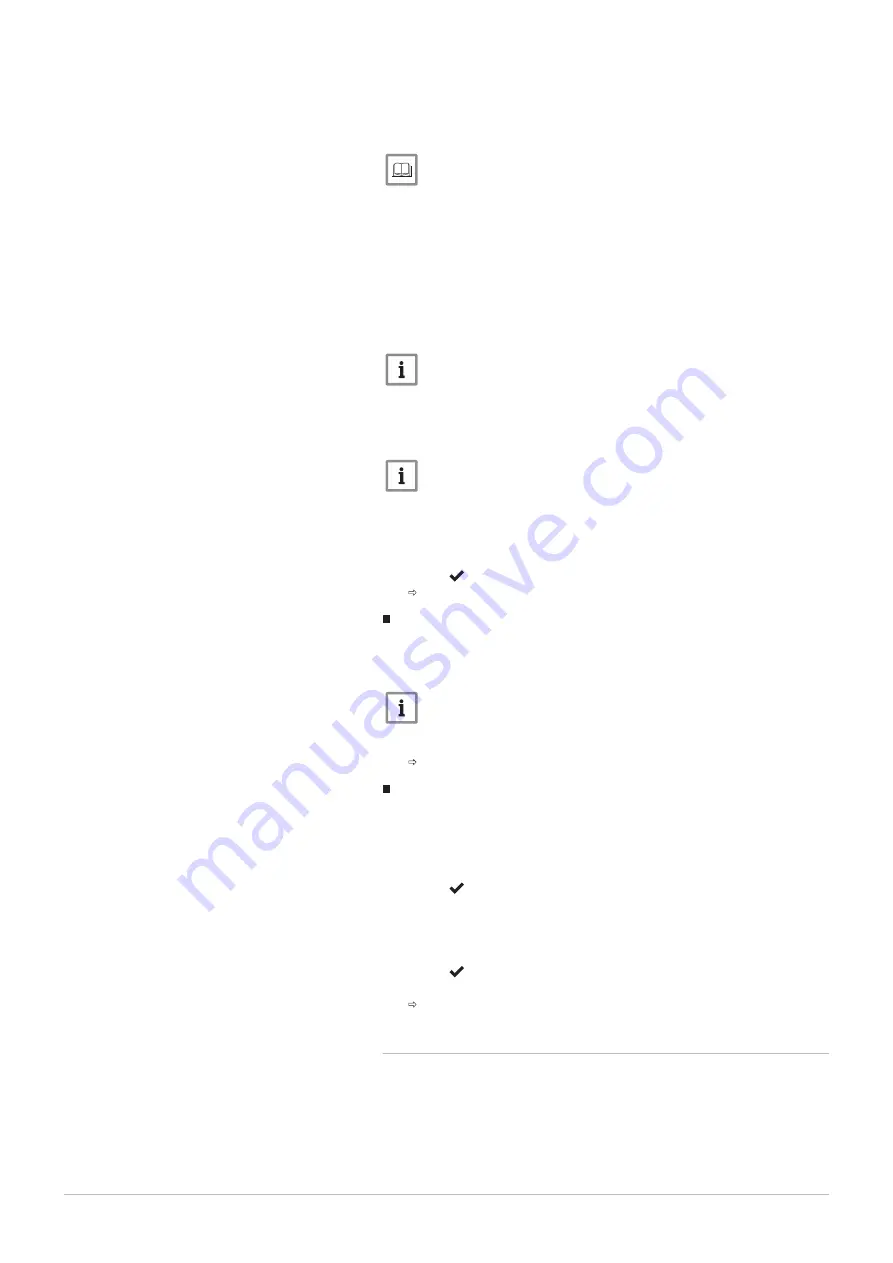
When you start up the IDA for the first time, you enter automatically the
menu to connect to your wi-fi network. Before you start to set your wi-fi
connection you have to approve the Terms and Conditions.
See
During normal operation of the IDA you can decide to change or reconnect
to your wi-fi network at a later moment.
1. Enter the main menu.
2. Select Settings.
3. Confirm the selection.
4. Select Wi-fi.
5. Confirm the selection.
6. Accept the Terms and Conditions.
Important
The display only shows the option to accept the Terms and
Conditions when you declined them or when you reset the IDA to
default settings.
7. Read the Privacy Policy.
Important
The display only shows the Privacy Policy if it showed the option
to accept the Terms and Conditions.
8. Select your wi-fi network in the list of available networks.
9. Confirm the selection.
10. Enter the password with the rotary dial and the select button.
11. Select in the character selection menu to confirm the password.
The IDA is now connected to the wi-fi network.
Connecting the IDA to an access point
You can connect the IDA to an access point in your wi-fi network.
1. Select WPS Button in the list of available networks.
Important
If you select Back, the display shows the previous screen.
2. Activate the WPS on your router (if the router has this option).
The IDA is now automatically connected to the access point.
Connecting the IDA to a hidden network
You can connect to a hidden wi-fi network, if you know the name and
password.
1. Select Other... in the list in the list of available networks.
2. Enter the network name with the rotary dial and the select button.
3. Select in the character selection menu.
4. Confirm the selection to save the network name.
5. Select the security mode.
6. Confirm the selection.
7. Enter the password with the rotary dial and the select button.
8. Select in the character selection menu.
9. Confirm the selection to save the password.
The IDA is now connected to the hidden wi-fi network.
4.3.2
Downloading the app
You can install the IDA app on your mobile device.
1. Download the free app in the App Store, Google Play or Mircosoft
Store. Refer to the information on the IDA box.
2. Start the app and follow the instructions on your mobile device until
the app requests a registration code from the IDA.
4 Customisation
7726708 - v.01 - 18012019
27
















































