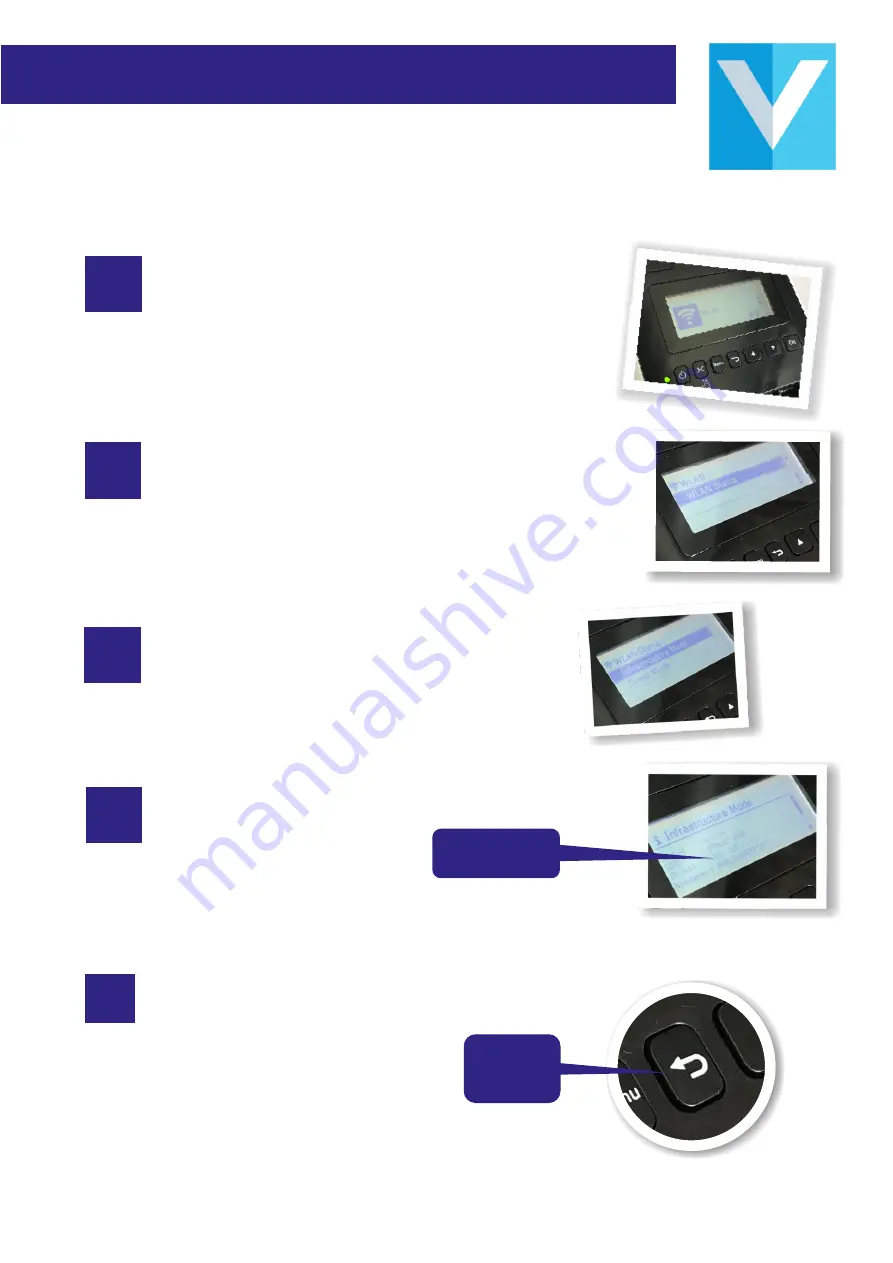
Printer Set up
Now we need to find the IP address of the printer to enter it
into the Dashboard and update the iPad.
To do this press the
“Menu”
button.
1
2
3
4
Use the arrow keys to select the
“WLAN 5/7”
option and
press the
“OK”
button.
Use the arrow keys to select the
“WLAN status”
option
and press the
“OK”
button.
Make sure that the
“Infrastructure Mode”
option is
selected and press the
“OK”
button.
Make a note of the
“IP Add”
number.
(Example: 172.20.10.3)
IP Address
is here
To exit out of this screen press the
“Back arrow”
button
4 times
until you get to the main menu.
5
X 4
On the Printer 3
© www.visit-us.com








