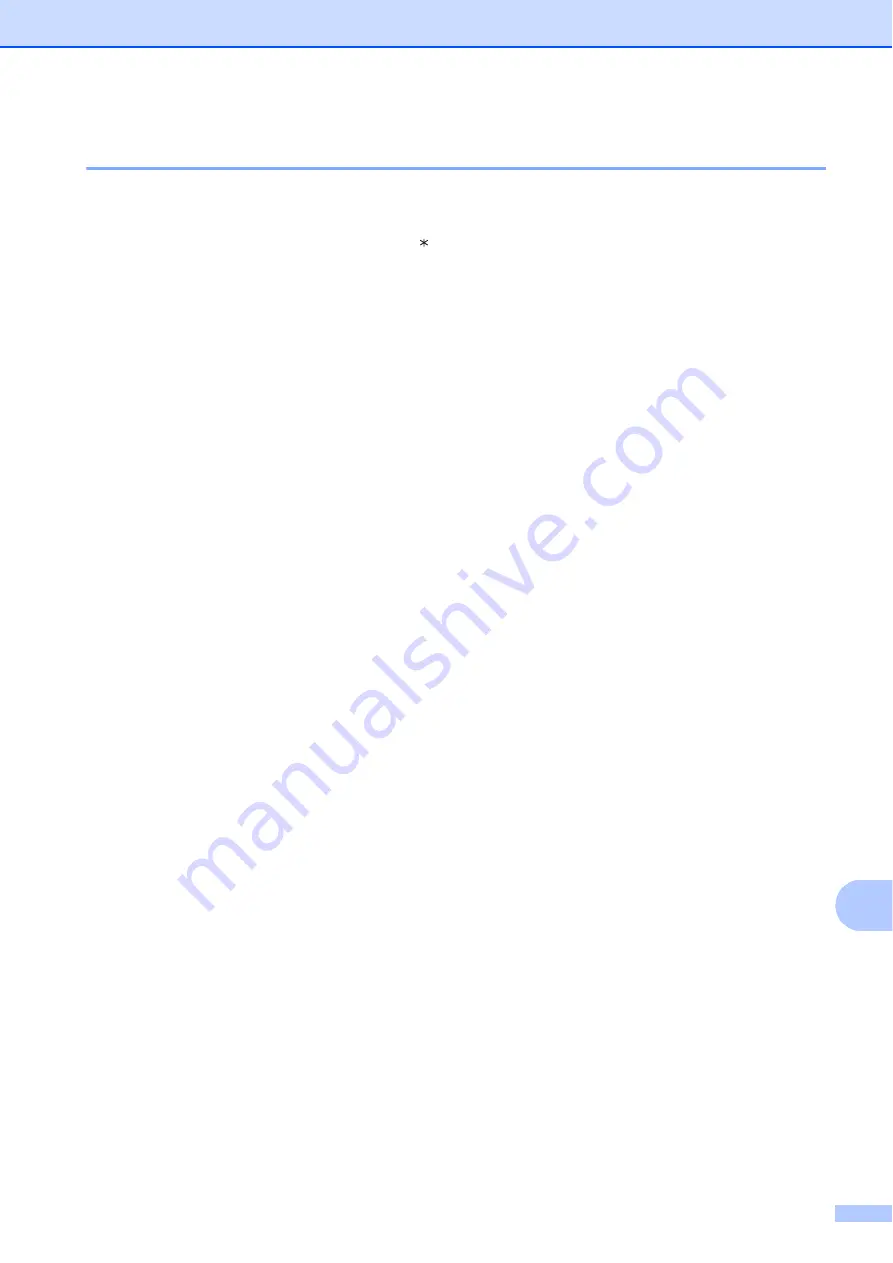
Settings and features tables
109
C
Special characters and symbols
C
Press
l
,
#
or
0
repeatedly until you see the special character or symbol you want.
Press
l
for
(space) ! " # $ % & ' ( ) + , - . /
m
Press
#
for
: ; < = > ? @ [ ] ^ _
Press
0
for
Ä Ë Ö Ü À Ç È É 0