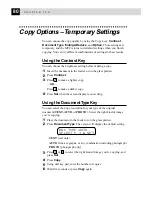88
C H A P T E R E L E V E N
6
Confirm the choice is Brother MFC USB Composite Device and
click Next.
7
When the Insert Disk Wizard appears, remove the MFL CD-ROM
and insert your Windows 98 CD-ROM (to get the Windows
®
standard driver) and click OK.
8
After the file is copied, the Add New Hardware Wizard reappears.
Remove the Windows 98 CD-ROM and reinsert the MFL CD-ROM
and click Finish.
Summary of Contents for MFC-9870
Page 1: ...MFC 9870 OWNER S MANUAL ...
Page 14: ...6 C H A P T E R O N E ...
Page 66: ...58 C H A P T E R S I X ...
Page 74: ...66 C H A P T E R S E V E N ...
Page 84: ...76 C H A P T E R N I N E ...
Page 116: ...108 C H A P T E R T W E L V E ...
Page 152: ...144 C H A P T E R F I F T E E N ...
Page 166: ...158 I N D E X ...