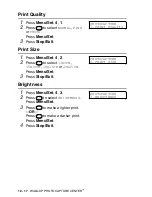12 - 13
WALK-UP PHOTOCAPTURE CENTER
™
Print Quality
6
Press
to
select
PRINT QUALITY
.
Press
Menu/Set
.
7
Press
to
select
NORMAL
,
FINE
or
PHOTO
.
Press
Menu/Set
.
8
Press
Colour Copy
to print.
—
OR
—
Press
for more settings.
Brightness
6
Press
to
select
BRIGHTNESS
.
Press
Menu/Set
.
7
Press
to make a lighter print.
—
OR
—
Press
to make a darker print.
Press
Menu/Set
.
8
Press
Colour Copy
to print.
—
OR
—
Press
for more settings.
NORMAL
Recommended mode for ordinary printouts. Good print quality
with adequate print speed.
FINE
Better print quality than normal and faster copy speed than
PHOTO
.
PHOTO
Use this mode to print precise images such as photographs.
PHOTO
uses the highest resolution and slowest speed.
Make sure you have done Steps 1 to 5 on page 12-7.