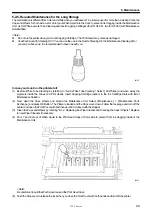GT-3 Series
7. Troubleshooting
112
7-2-6. Cleaning the Print Head Nozzles
Use the Nozzle Cleaning Kit to clean the Head Nozzles (in the red square in the photo below).
<Note>
Pay careful attention in cleaning the clean Print Head Nozzles, which are both delicate and expensive. The Print Head Nozzle
should be cleaned only when it is needed as follows in “7-2-1. Procedure for Solving the Print Quality Problems”.
(1) Make sure your printer is in either [ Standby ] or [ Ready ] mode.
(2) Select [ Maintenance ] from the menu and press the OK Button.
(3) Select [ Nozzle Cleaning ] with the Up/Down Button from the menu and press the OK Button. The Platen will be loaded
and the Carriage and the Wipers will be moved to the cleaning position. The following message appears.
08e0033Y
(4) Turn off your printer.
(5) Open the Front Cover with both hands until it is locked with the stopper.
(6) Open the Nozzle cleaning Kit. Put on the gloves and wet a Clean Applicator (white grip with round form) with full of Wash
Liquid.
<Note>
z
Nozzle Cleaning Kit is available for CMYK / White inks.
z
Use Clean Applicators in Nozzle Cleaning Kit (white grip with round form), not in Maintenance Cleaning Kit (green grip
with flat form).
z
Wet a Clean Applicator only with Wash Liquid, do not rub the Print Head with other liquid (e.g. water). Print Head may
be seriously damaged.
fully wet with Wash Liquid