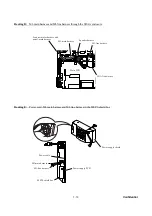6 - 7
Confidential
6.2 IF YOU REPLACE THE HEAD/CARRIAGE UNIT
OR ENGINE UNIT
[ 1 ]
Load the full maintenance program temporarily (Required for the MFC3240C/FAX1840C
U.S.A./Canadian models)
NOTE:
Before proceeding the program loading procedure, install the printer driver to the work PC.
(Refer to
)
NOTE:
The full maintenance program file (LZ****.upd) should be saved in an arbitrary folder in
the work PC beforehand.
(1) Make sure that the machine's power cord is unplugged from an electrical outlet.
If the machine is connected to a PC, unplug the USB cable.
(2) Switch on the work PC.
(3) While holding down the
5
key, plug the machine's power cord into an electrical outlet.
NOTE:
This step is not required if the main PCB is replaced with a new one. Just turning on
the machine automatically switches to program loading.
(4) Connect the machine to the work PC using the USB cable.
(5) Run "FILEDG32.exe" in the folder created.
The Filedrgs window appears as shown below.
(6) Drag and drop the full maintenance program icon onto the BHL2-Maintenance Printer icon in
the Filedrgs window shown above.
When the work PC starts loading the full maintenance program to the flash ROM in the
machine, the machine beeps intermittently.
Loading terminates in approx. one minute. Before the machine automatically switches to
standby, disconnect the USB cable.
Summary of Contents for FAX 1840C
Page 1: ...Confidential FACSIMILE EQUIPMENT SERVICE MANUAL MODELS MFC3340CN 3240C FAX1940CN 1840C 1835C ...
Page 9: ...Confidential CHAPTER 1 PARTS NAMES FUNCTIONS ...
Page 18: ...Confidential CHAPTER 2 SPECIFICATIONS ...
Page 50: ...Confidential CHAPTER 3 THEORY OF OPERATION ...
Page 91: ...Confidential CHAPTER 4 TRANSFER OF DATA LEFT IN THE MACHINE TO BE SENT FOR REPAIR ...
Page 96: ...Confidential CHAPTER 5 DISASSEMBLY REASSEMBLY AND LUBRICATION ...
Page 167: ...5 69 Confidential Viewed from the left ...
Page 171: ...Confidential CHAPTER 6 ADJUSTMENTS AND UPDATING OF SETTINGS REQUIRED AFTER PARTS REPLACEMENT ...
Page 191: ...6 18 Confidential Vertical Alignment Check Patterns ...
Page 193: ...6 20 Confidential Margin Check Pattern ...
Page 202: ...Confidential CHAPTER 7 CLEANING ...
Page 205: ...Confidential CHAPTER 8 MAINTENANCE MODE ...
Page 216: ...8 9 Confidential Scanning Compensation Data List a b c d e f i ...
Page 236: ...8 29 Confidential 1st sheet 2nd sheet Vertical Alignment Check Patterns ...
Page 239: ...8 32 Confidential Margin Check Pattern ...
Page 249: ...Confidential CHAPTER 9 ERROR INDICATION AND TROUBLESHOOTING ...
Page 253: ...9 2 Confidential ...
Page 254: ...9 3 Confidential ...
Page 371: ...B Power Supply PCB U S A and Canadian models Confidential ...
Page 372: ...B Power Supply PCB European and Asian models Confidential ...
Page 401: ...Confidential February 05 SM FAX032 8XA901 5 Printed in Japan ...