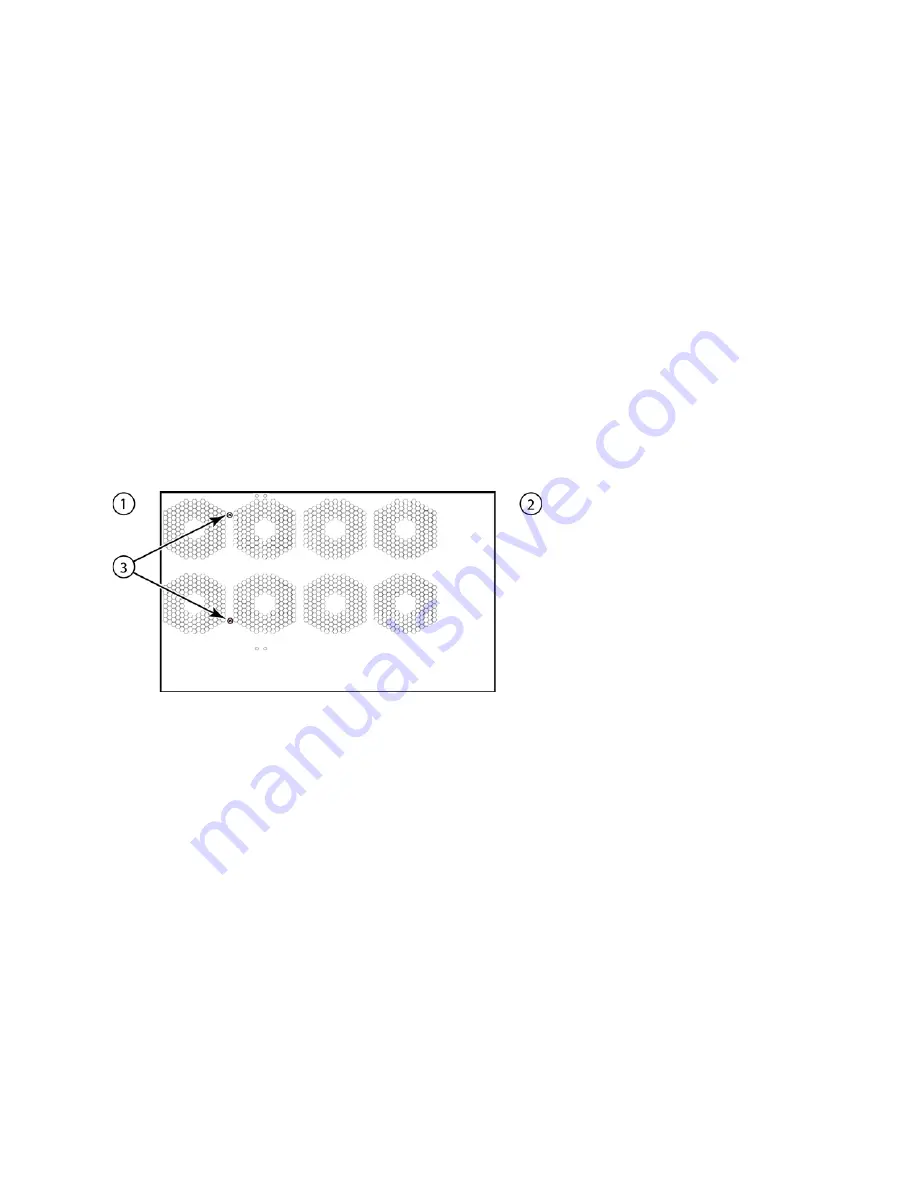
Brocade MLX Series and Brocade NetIron XMR Installation Guide
47
53-1004195-02
Installing a Brocade MLX-4 router
DRAFT: BROCADE CONFIDENTIAL
•
Insertion or extraction tool for use with RJ45 and fiber-optic connectors.
•
A 115V AC power cable for each AC power supply you purchase from Brocade.
If any items are missing, contact the place of purchase.
Follow these steps to unpack your Brocade MLX-4 router.
1.
Remove the router from the shipping carton.
2.
Save the shipping carton and packing materials in case you need to move or ship the router at a later time.
Removing the shipping screws
The Brocade MLX-4 router ships with two screws installed in the right side of the router. These screws secure the fan tray and protect it
from damage during shipment. You must remove these screws before installing the router.
Figure 35
shows the location of these screws.
NOTE
You will need a #2 Phillips screwdriver to remove these screws.
FIGURE 35
Removing the shipping screws
Installing a Brocade MLX-4 router in a rack
Because of the weight of a fully loaded Brocade MLX-4 router, Brocade recommends mounting it in a rack before installing the modules
and AC power supplies.
You can install up to eight Brocade MLX-4 routers in a standard 19-inch (EIA310-D) rack. You can install the routers in either a
front-mount configuration (using the factory-installed mounting brackets) or a mid-mount configuration. For a mid-mount configuration,
simply remove the factory-installed mounting brackets from the front edges of the device and re-attach them to the center sides of the
device using the pre-drilled holes.
NOTE
You will need to provide four standard #12-24 pan-head screws per router and a #2 Phillips screwdriver to secure each router
in the rack.
Follow these steps to mount a Brocade MLX-4 router in a rack.
1
Front
2 Rear
3
Shipping screws






























