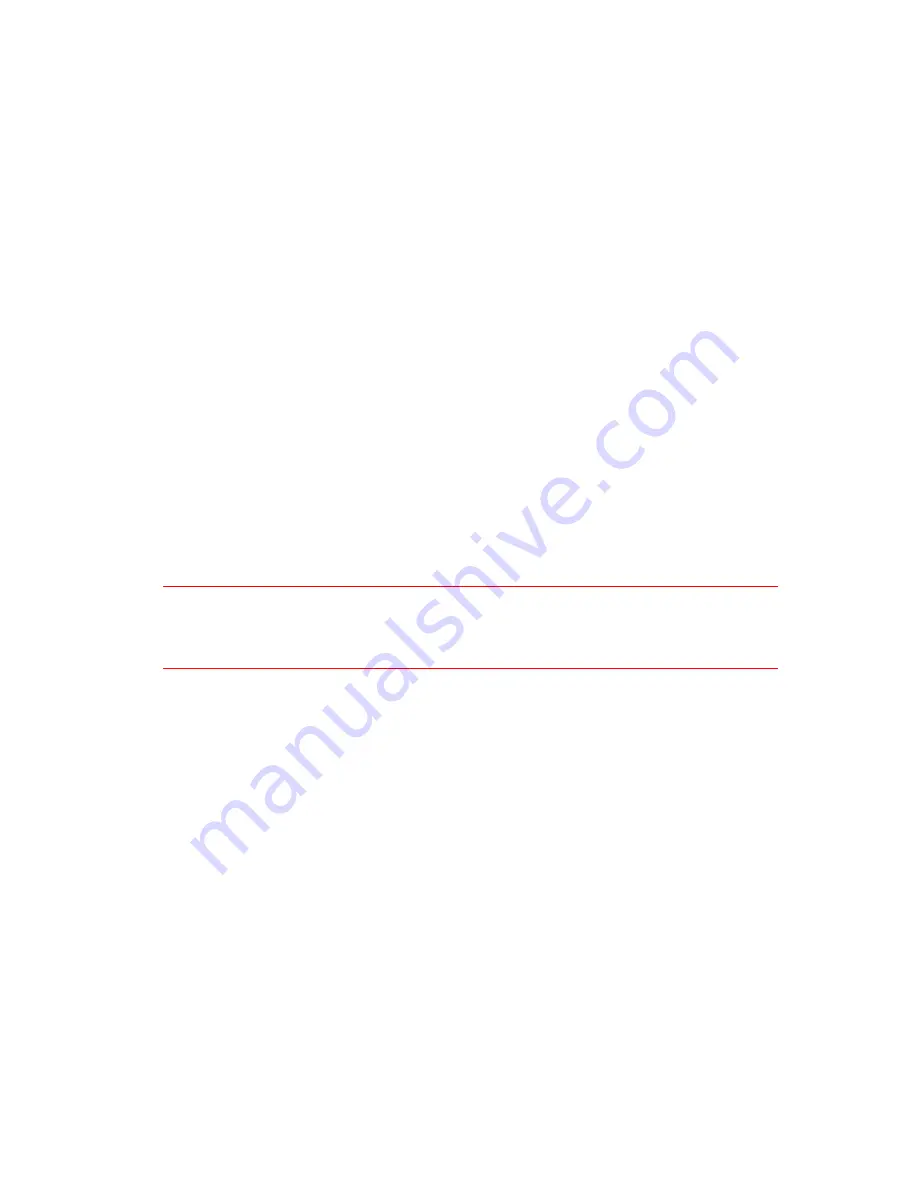
2 of 12
Brocade Host Bus Adapter Quick Installation Guide
Publication Number: 53-1000883-03
Brocade HBAs allow a host system to connect to a Fibre Channel SAN in a
switched fabric or point-to-point topology. The combined high performance and
proven reliability of a single-ASIC design makes these HBAs ideal for connecting
hosts to SAN fabrics based on Brocade Fabric OS
®
(FOS) or Brocade
M-Enterprise OS (M-EOS).
Verifying installation requirements
Before you begin, make sure that your server (host) system meets hardware
and software compatibility requirements outlined in the
Brocade Fibre Channel
HBA Installation and Reference Manual
and
the system is fully operational.
Verifying items for installation
Have the following items on hand for installation:
•
Fully functional host.
•
Phillips #1 screwdriver.
•
HBA with appropriate mounting bracket attached.
NOTE
The HBA ships with the low-profile bracket attached, but instructions are
included in this guide to install the standard mounting bracket.
•
Multimode optical cable with LC duplex connectors to connect the HBA
to the fabric.
Preparing the host system
1. Make a backup of the system data.
2. Power down the server. Unplug all power cords and network cables.
3. Remove all covers necessary to access the PCIe slot in which you want to
install the HBA. Refer to your system documentation to locate PCIe slots
and cover removal procedures.






























