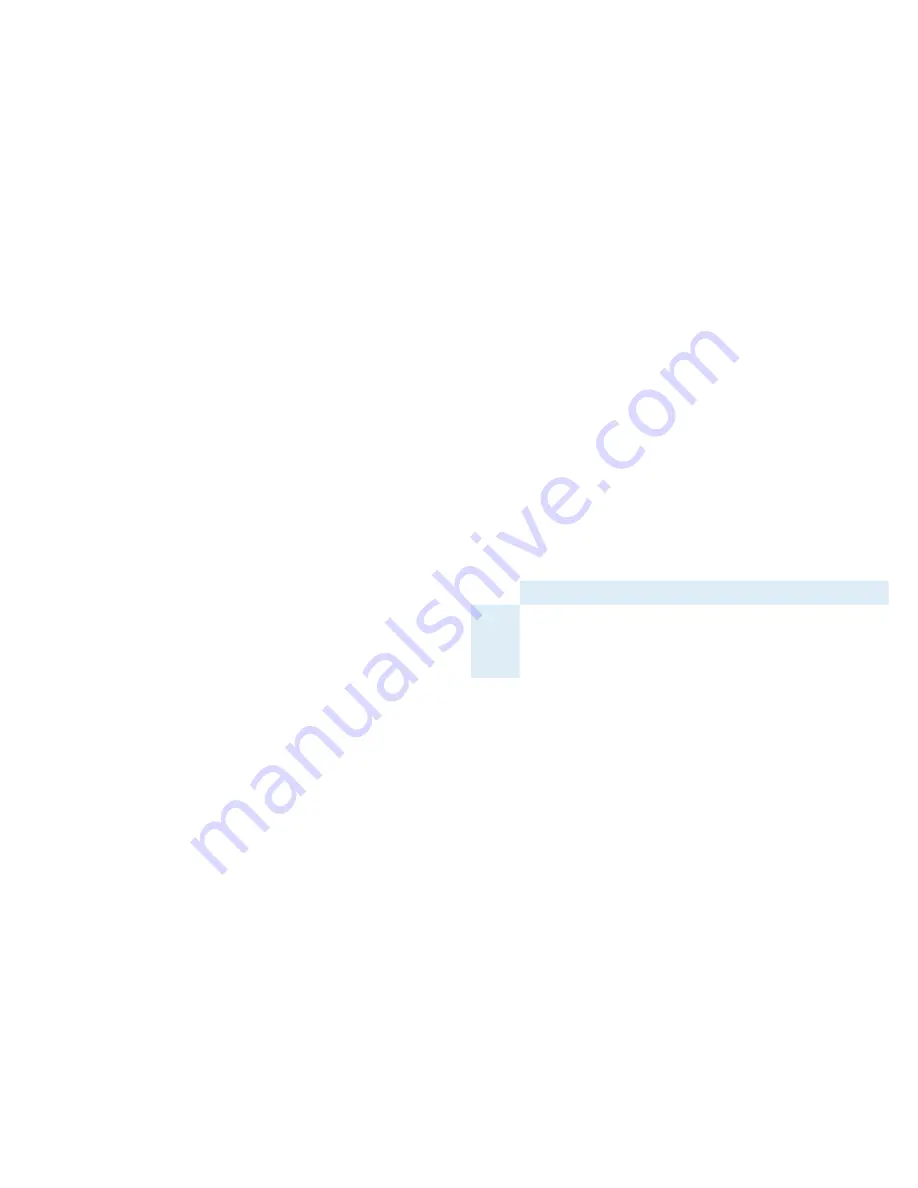
Page 18
BrickHouse Security User’s Guide
Page 19
BrickHouse Security User’s Guide
Setting Date and Time
Setting the time and date stamp on your device is easy. Sim-
ply create a .txt file on your computer and name it “time”. In
that file you will enter the date and time in the following format:
year.month.day hour:minute:second. (Ex. 2011.01.31 12:00:00)
There is also a sample .txt file on the included CD.
Once you’ve created the file, connect the device to your
computer via USB and save the .txt file to the device’s root
directory. When you connect the device to your computer, it
will be assigned a drive letter (ex. C:, D:, E:). When you open
that drive, you are in the root directory, or topmost level of the
drive.
After you have loaded the file, safely disconnect the device
from your computer, turn the device on and off, and the time
and date you loaded should now appear on any new videos
and photos you record.
Basic Specifications
Format Resolution Battery
Record Time Illumination
Video
AVI
640 x 480
~120 mins
35 mins/GB
1 lux
Audio
WAV
N/A
~120 mins
~11.5 hrs/GB
N/A
Photo
JPEG
2560 x 1920
N/A
N/A
1 lux













