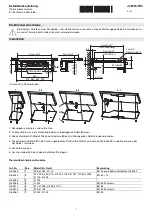11
PAGE HEAdER.....
OPERATING yOUR BREvILLE MULTI CHEF™
NOTE
There may be occasions when
the multi cooker switches to the
KEEP WARM setting or switches
off before cooking is complete.
If this occurs, simply press the
desired cooking button, then press
the START|CANCEL button. The
START|CANCEL button surround
will illuminate red and the selected
setting will be activated. This is
a safety mechanism to prevent
overheating due to certain cooking
conditions.
TIP
Allow the risotto to rest in the KEEP
WARM setting for 5 or 10 minutes to
finish cooking.
TIP
For optimum risotto results, we
recommend you stir once after 15-20
minutes in the RISOTTO setting.
NOTE
The multi cooker rice scoop is not a standard metric measuring cup.
1 multi cooker rice scoop is equal to 150g of uncooked rice and 180ml of water.
(1 Australian standard metric measuring cup is equal to 200g of uncooked rice)
If your multi cooker rice scoop is lost or misplaced, use another cup but maintain the
same cooking ratios and ensure you do not exceed the 10 scoop maximum line in the
removable cooking bowl:
White Rice = 1 scoop rice + 1 scoop water
Brown Rice = 1 scoop rice + 1½ scoops water
}
Using the multi cooker rice scoop
HOW TO MAKE RICE
RICE|STEAM setting
1.
Use the multi cooker rice scoop provided
to measure the required quantity of rice
(refer to cooking tables - page 18).
Always measure level scoops, not
heaped (Fig 1).
Fig. 1
Summary of Contents for the Multi Chef BRC600
Page 1: ...BRC600 the Multi Chef Instruction Booklet ...
Page 2: ...CONGRATULATIONS on the purchase of your new Breville Multi Chef ...
Page 7: ...KNOW your Breville Multi Chef ...
Page 9: ...OPERATING your Breville Multi Chef ...
Page 16: ...RICE COOKING TABLES for your Breville Multi Chef ...
Page 18: ...RICE VARIATIONS for your Breville Multi Chef ...
Page 20: ...STEAMING FOODS in your Breville Multi Chef ...
Page 25: ...CARE CLEANING for your Breville Multi Chef ...
Page 27: ...TROUBLESHOOTING ...
Page 29: ...RECIPES for your Breville Multi Chef ...
Page 43: ...43 Notes ...