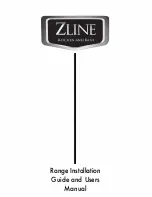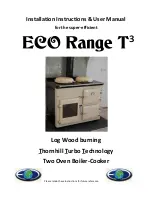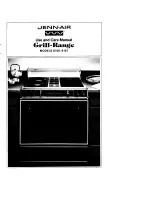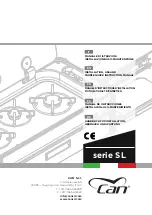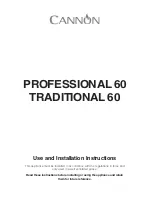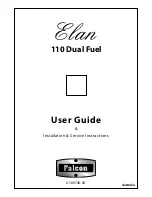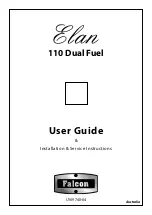Operation
WHAT IS INDUCTION COOKING?
An induction cooker creates an electromagnetic field to heat the induction compatible cooking
saucepan/pot. Very little energy is wasted heating the glass ceramic plate, as most of the heat is
transferred directly to the food. As most of the heat is absorbed by the saucepan/pot, the cooking
surface remains cooler to the touch than most traditional cooktops making cooking fast, safe and
energy efficient.
BEFORE FIRST USE
Before using your Breville induction cooker, remove and safely discard all packaging materials and
promotional labels. Wipe the glass ceramic plate surface with a soft damp cloth and dry thoroughly.
WARNING
Do not immerse the power cord, power plug and any other part of the induction cooker in water or any
other liquid.
HOW TO USE YOUR PRODIGY™
1. Place the induction cooker on a dry, stable and level surface.
2. Make sure there is at least 10cm free space around the induction cooker to prevent overheating.
3. Position an induction compatible saucepan/pot in the center of the glass ceramic plate surface;
ensure liquid or food is inside the saucepan/pot.
4. Insert the power plug into a 120V power outlet and switch power outlet ‘On’.
WARNING
Never use the saucepan/pot when empty; ensure liquid or food is inside the saucepan/pot.
Cookware Compatibility
TIP
If a magnet attracts firmly to the base of your cookware, then it is suitable with the cooker.
6