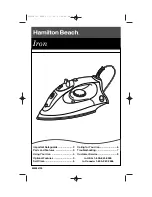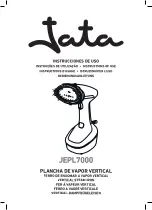9
A.
Maximum 2400 watts of power –
Fast
heat-up for superior performance
B.
Variable steam settings –
Select the
desired steam setting to suit all ironing
needs
C.
Teflon®Select coated non-stick
soleplate –
A high quality durable coating
which slides easily over all types
of fabric
D.
3-way auto-off –
For safety protection
and peace of mind, the iron automatically
switches itself off when left unattended
E.
Large water tank –
Continual usage at
high performance without regularly needing
to refill the tank
F.
Fine mist spray –
Ideal for hard to
iron fabrics
G.
80 grams/min horizontal and vertical
shot of steam –
The easy to press steam
button instantly generates a powerful shot
of steam, effortlessly helping to remove
stubborn creases
H.
Temperature dial with temperature
indicator –
Select the right temperature for
KNOW YOUR BREVILLE JETSTEAM IRON
each fabric type from minimum to linen (max)
I.
Temperature indicator light
J.
Extra long 3m cord –
Together with a 360°
cord outlet, the textile cord offers better
reach and more flexibility
K.
Anti-slip heel rest –
ensures stability on
the ironing board
L.
Anti-drip system –
Prevents water dripping
on garments
M.
Self clean function
N.
Water filling cap –
Prevents lint from
entering the water tank and stops water
spilling from the iron
O.
Maximum water level line
P.
Ergonomic soft touch handle –
Soft grip
handle provides extra comfort
Q.
Auto Off Indicator Light
R.
Accessory –
Water cup for filling the iron
(not shown)
•
(Teflon® is a registered trademark
of DuPont and used under license to
Breville Pty. Ltd.)
Summary of Contents for BIR300
Page 1: ...JetSteam Iron Instruction Booklet BIR300...
Page 2: ...3 CONGRATULATIONS On the purchase of your new Breville JetSteam Iron...
Page 7: ...7 KNOW Your Breville JetSteam Iron...
Page 8: ...8 KNOW Your Breville JetSteam Iron A M F N L B O H P I J C D E K G Q...
Page 10: ...10 OPERATING Your Breville JetSteam Iron...
Page 16: ...CARE CLEANING for your Breville JetSteam Iron...
Page 19: ...19 NOTES...