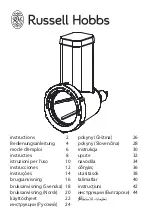9
Control Panel
START |
STOP
HOT
FUNCTION
FUNCTION
FUNCTION DIAL/SELECT
Turn/Press FUNCTION dial to adjust/select
from the following:
MENU -
When using HOT, turn dial to select
between pre-programmed menu options and
the custom setting; press the dial to confirm
selection
TEMP -
when using Custom, turn dial
clockwise to increase temp and anti-clockwise
to decrease temperature; press the dial to
confirm selection.
VOLUME -
when using Ambient or Custom,
turn dial clockwise to increase volume and
anti-clockwise to decrease volume; press the
dial to confirm selection.
NOTE
TEMP & VOLUME cannot be adjusted once
water dispensing commences.
NOTE
The FUNCTION dial light will illuminate solid
white when the purifier is switched on at the
power (to indicate the purifier is operational).
The light ring will turn off when water is
dispensing or when the purifier enters standby
mode after 5 minutes of non-use.
LCD SCREEN PROGRAM TABLE
Function
Flow
Rate
per Min
^Preset
Temp °C
^Temp
Range °C
Temp +/-
Increments
Preset
Volume
MLS
Volume
Range
MLS
/- Increments
from 50-250mL increase
by 25mL, from 250-500mL
increase by 50mL, from
500mL+ increase by 100mL
Ambient
1L
Temp of Water
inside Water
Tank
Temp of Water
inside Water
Tank
N/A
250mL 100-500
25mL
Black Tea
400mL
100°C
N/A
N/A
250mL 100-500
25mL
Coffee
400mL
95°C
N/A
N/A
250mL 100-500
25mL
White Tea
400mL
85°C
N/A
N/A
250mL 100-500
25mL
Green Tea
400mL
80°C
N/A
N/A
250mL 100-500
25mL
Custom
400mL
N/A
45-100
5°C
250mL 100-1200
25mL
^Temperature is measured at the heating element, not from the spout.
START |
STOP
START/STOP BUTTON
Press to start or stop dispensing water
(ambient or hot water dispensing). The
water droplet light illuminates solid white
while dispensing, and will flash if hot water is
selected as a reminder that dispensing will not
commence until START/STOP is pressed.
HOT
HOT WATER BUTTON
Press once to access the hot water menu. The
HOT button light will illuminate and the hot
water menu will appear on the LCD screen.
The hot beverage menu offers programmed
ideal brew temperatures recommended for
black, white, green tea, coffee and custom.
Custom allows for manual selection of
temperature (45-100 degrees Celsius) and
volume (100mls to 1.2L).