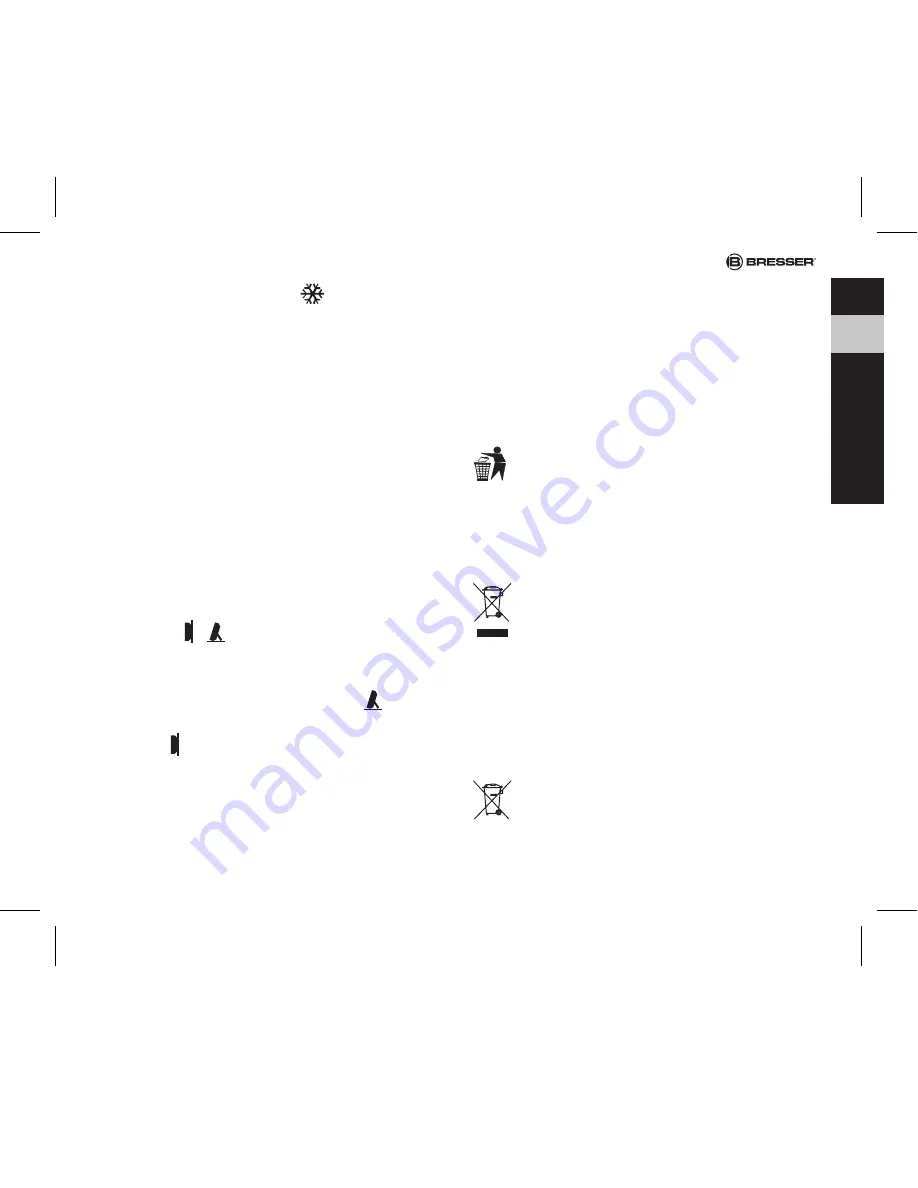
25
DE
GB
FR
NL
ES
IT
F) is reached, the symbol
appears in the
display and flashes permanently.
2.
The symbol is no longer visible if the
outside temperature range lies above the limit
values.
Using the backlight
(Not applicable to TemeoTrend JC/ Type. No.
70-04404)
Press the SNOOZE/LIGHT button (Fig.
1a, 1), to activate the backlight, for about 5
seconds.
Set the view angle
(Only TemeoTrend JC/ Art. No. 70-04404)
Use the < /
> slide switch (21) to set a
better view angle for the liquid display:
If the clock is placed directly on a flat surface
with the table stand, choose the <
> positi-
on. If the clock is mounted on the wall, choo-
se the < > position.
NOTES on Cleaning
Before cleaning the device, disconnect it from
the power supply (remove batteries)! Only
use a dry cloth to clean the exterior of the
device. To avoid damaging the electronics,
do not use any cleaning fluid. Protect the
device from dust and moisture. The batteries
should be removed from the unit if it has not
been used for a long time.
DISPOSAL
Dispose of the packaging materials
properly, according to their type, such as
paper or cardboard. Contact your local waste-
disposal service or environmental authority for
information on the proper disposal.
Do not dispose of electronic devices in
the household garbage!
As per Directive 2002/96/EC of the
European Parliament on waste electrical and
electronic equipment and its adaptation into
German law, used electronic devices must
be collected separately and recycled in an
environmentally friendly manner.
In accordance with the regulations
concerning batteries and rechargeable
batteries, disposing of them in the normal
household waste is explicitly forbidden.
ANL700X40XMSP1215BRESSER.indd 25
14.12.15 13:23
















































