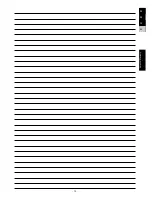- 9 -
DE
GB
FR
NL
DE
GB
FR
ES
Gar
antie / W
ar
ranty
General Information
About this Instruction Manual
Please read the safety instructions in this manual carefully. To
avoid damage to the unit and the risk of injury, only use this
product as described in the manual.
Keep the instruction manual handy so that you can easily look
up information on all the functions.
DANGER!
You will find this symbol in front of every section
of text which deals with the risk of severe injury
or even death in the event of improper use.
CAREFUL!
You will find this symbol before every section of
text that deals with the risk of minor to severe
injuries resulting from improper use.
NOTE!
You will find this symbol in front of every section
of text which deals with the risk of damage to
property or the environment.
Intended Use
This product is intended only for private use.
It was developed for the magnified display of things in nature.
General Warning
DANGER!
Tools with sharp edges and points are often used when
working with this device. For this reason, store this de-
vice and all accessories and tools in a location that is out of the
reach of children. There is a RISK OF INJURY!
DANGER!
This device contains electronic components which op-
erate via a power source (power supply and/or batter-
ies). Do not leave children unattended when using the device.
Only use the device as described in the manual, otherwise you
run the RISK of an ELECTRIC SHOCK.
DANGER!
Do not expose the device to high temperatures. Use only
the supplied power adapter. Do not short circuit the device
or batteries, or throw them into a fire. Excessive heat or improper
handling could trigger a short circuit, fires or even explosions.
DANGER!
Never bend, pinch, pull or run over the power and connect-
ing cables or extensions/adapters. Protect the cables from
sharp edges and heat. Before operation, check the device, cables
and connections for damage.
Never use a damaged unit or a unit with damaged power cables,
etc. Damaged parts must be exchanged by an authorized service
centre immediately.
DANGER!
Children should only use the device under adult super-
vision. Keep packaging material (plastic bags, rubber
bands, etc.) out of the reach of children! There is a RISK OF
CHOKING!
CAREFUL!
Children must not have access to the included chem-
icals and liquids. Do not drink the chemicals. Wash
hands thoroughly with running water after use. In the event of
contact with the eyes or mouth, rinse thoroughly with water. In
the event of pain, contact a doctor immediately and take the
substances with you.
NOTE!
Do not disassemble the device. In the event of a defect,
please contact the Service Centre in your country (see the war-
ranty card).
Do not expose the device to temperatures above 45°C.
Fig .3
All Touch Control Elements
of the Integrated Software
The microscope is equipped with a pressure-sensitive
monitor (touchscreen). A gentle press on the selected con-
trol element is sufficient and the corresponding sub-menu
for the desired setting is displayed. The left side shows all
the control menus of the integrated microscope software.
(A1)
Language selection
(A2) Time setting, time on/off
(A3) Audio signal on/off
(A4) NTSC/PAL TV output selection
(A5) Format SD card (max: 32 GB)
(B)
SD card in device,
No SD card in device, symbol crossed out in red
(C1) Increase the sensitivity of the installed camera
(C2) Indication of the changed sensitivity value
(C3) Reduce the sensitivity of the installed camera
(D1) If connected to a PC via USB cable:
data transfer to the computer activated
(D2) not available for this model
(E)
Video recording time setting:
left/right arrows: minutes/seconds selection
Up/down arrows: minutes/seconds setting
(F)
Adjust the image colour temperature (calibrate image)
AWB setting = automatic calibration
Change the automatic calibration values:
(G)
Set the resolution for photos or video
Photos:
Video:
640 x 360 pixels
320 x 180 pixels
1920 x 1080 pixels
640 x 360 pixels
2048 x 1152 pixels
2560 x 1440 pixels
3072 x 1728 pixels
3648 x 2048 pixels