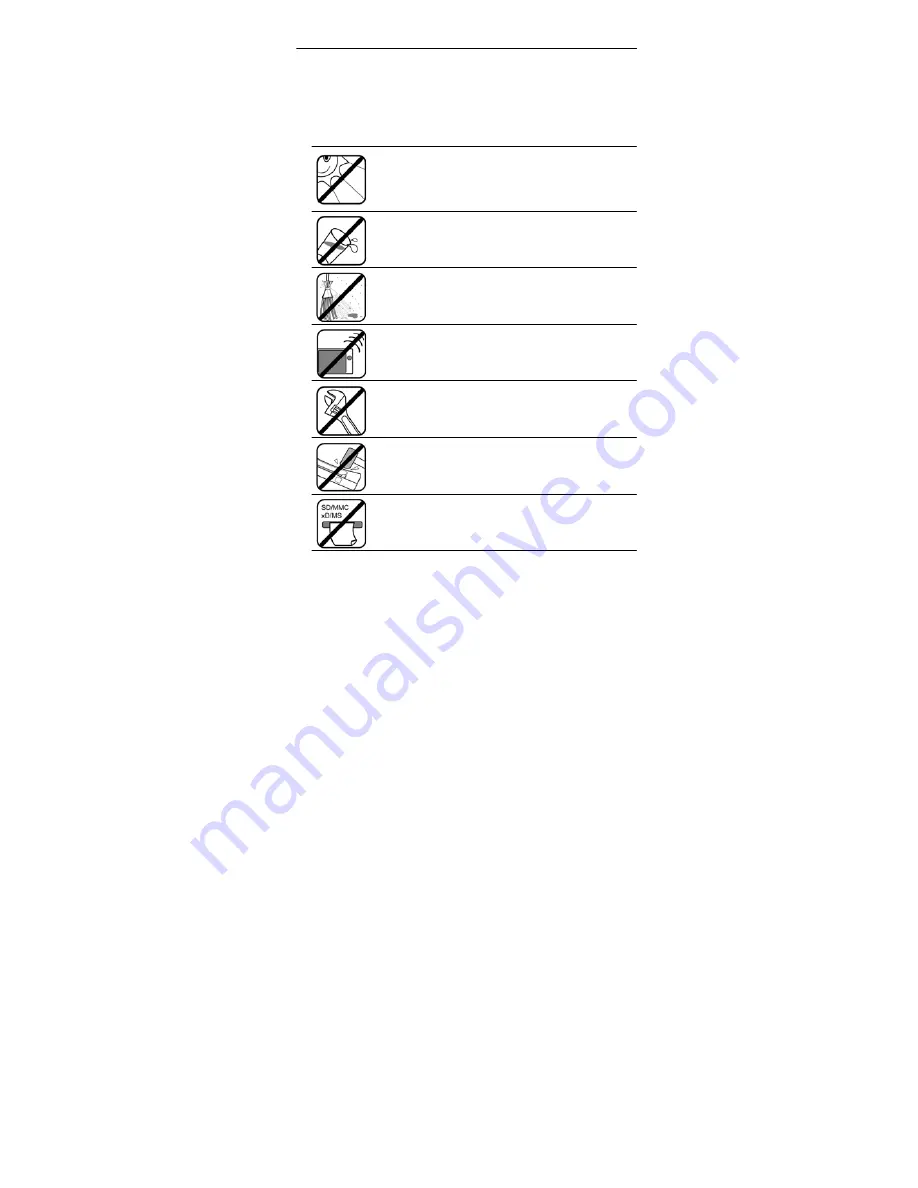
Read this first 1
Read this first
Please read the following important safety instructions carefully
before using this scanner. Failure to observe these instructions may
result in personal injuries or damages to this scanner.
Important safety instructions
Do not place this scanner under direct sunlight or near heat
sources, such as in a closed car under sunlight or near a
stove. The outer casing of this scanner may become
deformed and the sophisticated sensors inside may become
damaged due to excessive heat.
Do not use this scanner near water, in the rain or allow any
liquid to get inside this product. Water and moisture may
cause short-circuit to the electronic components and lead
to malfunctions.
Do not use this scanner in dusty environments. Dust grains
may cover this scanner and scratch the original to be
scanned. Do not scan originals that are contaminated by
dusts or other particles.
Do not use this scanner near strong electromagnetic
sources, such as a microwave oven or television. The
electromagnetic interference may cause this scanner to
malfunction.
Do not attempt to disassemble or modify this scanner. There
are no user serviceable parts inside this scanner, and
unauthorized modifications will void your warranty.
Do not drop or apply shock/vibration to this scanner.
Strong impacts may damage the components inside.
Do not insert objects other than compatible memory cards
into the memory card slots of this scanner. The metal
contacts inside the slots can easily become damaged by
foreign objects.
Summary of Contents for Novoscan A6
Page 1: ...User manual...
Page 7: ...4 Copyright Memo...
Page 37: ...Copyright 4 Memo...
Page 68: ...Derechos de autor 4 Memo...
Page 82: ...Usar el esc ner 18...
Page 101: ...Copyright 4 Promemoria...
Page 132: ...Copyright 4 Memo...
Page 163: ...Auteursrecht 4 Memo...
Page 194: ...Direitos de autoria 4 Memo...
Page 221: ...ii 24 24 24 25 26 27 29...
Page 222: ...1...
Page 223: ...2 USB USB...
Page 224: ...3...
Page 225: ...4...
Page 226: ...5 x 1 x 1 x 1 x 1 x1 USB x 1 x 1 1 7 2 3 7 4 5 6...
Page 227: ...6 1 SD XD MMC MS SD XD MMC MS 15 2 3 USB USB 4...
Page 228: ...7 26 1MB SD...
Page 229: ...8 1 2 3 4 FAT16 FAT32 NTFS...
Page 230: ...9 5 7 6 1 70...
Page 231: ...10 2 13 3 JPEG Jpg 14 1MB 7...
Page 233: ...12 3 4 1 2 8 5 7 6 Windows 7 Windows Windows USB Macintosh...
Page 234: ...13 OCR NiMOCARD NiMOCARD...
Page 235: ...14 Email...
Page 236: ...15...
Page 237: ...16 OCR...
Page 238: ...17...
Page 239: ...18...
Page 240: ...19 3 5 x5 4 x6 1mm 55mm 12 304 8mm 4 1 105mm...
Page 241: ...20 E ng lis Scanner Original Scanned image when displayed on screen...
Page 244: ...23 FotoIMG IMG_ 4 IMG_9999 jpg FotoIMG FotoIMG1 10 FotoIMG FotoIMG1 FotoIMG9...
Page 245: ...24 50 100 1 2 3 1 2...
Page 246: ...25 3 4 3 5 1 23 8...
Page 247: ...26 2 1 2 3...
Page 248: ...27 23 18 SD 1MB NTFS FAT FAT32 13...
Page 249: ...28 E ng lis 30 45 C...
Page 256: ...Copyright 4 Memo...





































