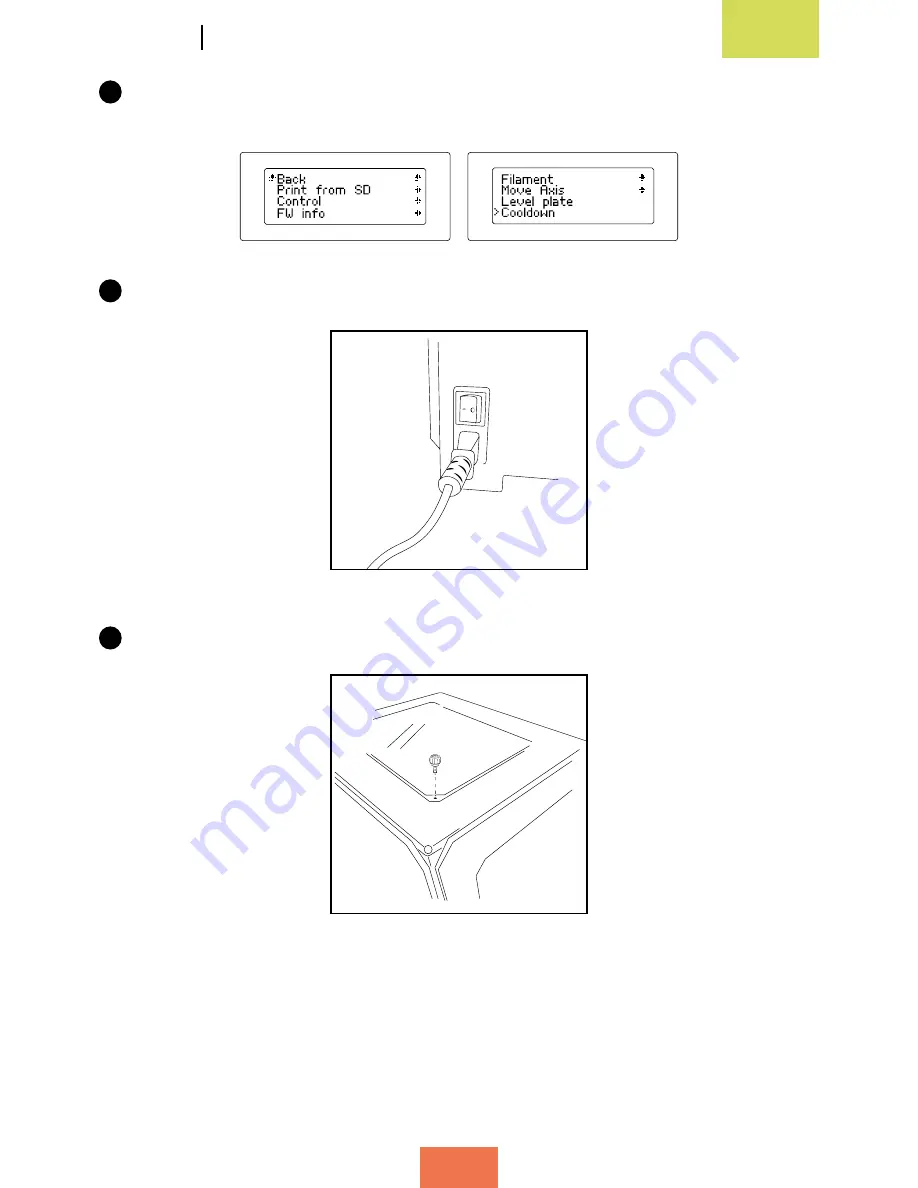
English
56
Witbox
User Manual
3
Select the options
Control > Cooldown
to cool the Hot-End so that it can be replaced
with the new part.
4
Turn off the printer via the switch at the back and unplug the power cable.
5
Unscrew the printer’s top panel and lift it off.