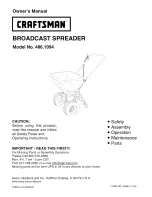Congratulations with your new high-quality 7 in 1 memory card reader better known as the “Toastit™” by boynq
®
.
The first card reader with a key focus on design and quality.
Contents of the box:
•
7 in 1, USB 2.0 Card Reader (actual number is 27 in 1)
•
USB cable
•
Instruction Manual
Product details:
1)
Card slot for xD memory cards
2)
Card slot for Memory Stick (MS), MultiMedia Card (MMC), Secure Digital (SD)
3)
Card slot for Compact Flash type I & II and Microdrive
4)
Power and data transfer indicator LED
5)
USB cable (0,7 m), USB A-type to USB mini B-type
Installation:
The Toastit™ is very easy to install. Insert the USB plug of the supplied USB cable into the designated port of your
computer and into the Toastit™. Upon first connection the computer operating system will recognise the Toastit™
automatically and start configuring the Toastit™ for usage. When initialization is completed the computer will give
a notification that the device is ready for use. Maybe a restart of the computer is needed for proper functioning.
When the Toastit™ is connected to the computer 3 extra drives are visible in ‘Windows Explorer’ for accessing the
memory cards directly. The Toastit™ is now ready for use.
If any of the card reader ports fails to connect, please remove all devices from the Toastit™ and reconnect the
ToastIt™ to the computer. It might be caused by too much electric current. Please reboot the computer before
connecting any devices to the Toastit™. After restarting the computer the Toastit™ should be functioning normally
again. Since the Toastit™ is powered by the computer USB port, it will only be operational when the computer is
on.
Memory cards can be inserted in the corresponding designated ports on the Toastit™. Card type indications are
printed underneath or above the card slots. For use with xD, MS, MMC and SD, please hold the card with the
copper contacts towards you while inserting the card in the designated slot. Please make sure the card references
can be read normally (not upside down). The Toastit™ can hold a different memory card in each slot at the same
time.
Note:
•
The Toastit™ is a self powered card reader and does not need any external power adapter to work
•
Please connect the Toastit™ to a USB 2.0 port to ensure the highest possible data transfer. If the Toastit™ is connected to
a USB 1.1 port, the computer might give the notification; “This USB device can work quicker, please connect to a USB 2.0
port”
System requirements:
•
A computer platform with a USB 1.1 or 2.0 host connector port
•
PC with operating system Windows 98 SE or above
•
Mac OS 8.6 or above
Specifications:
•
Retro design 7 in 1 memory card reader, USB 2.0 (actual number 27 in 1)
•
High speed data transfer (480 Mbps on USB 2.0)
•
Plug & Play, no software required
•
Power and data transfer indication by LED
•
Self-powered USB card reader, no adapter required
•
Compatible with Memory Stick (MS, MS Pro, MS Duo, MS Pro Duo, MS Pro Ultra II, MS Magic Gate,
MS Pro Magic Gate, MS Duo Magic Gate, MS Pro Duo Magic Gate, MS Memory Select Function, MS
ROM, MS Pro Duo Ultra II, MS Pro Extreme), MultiMedia Card (MMC, MMC 4.0, RS-MMC, RS-MMC
4.0), Secure Digital (SD, mini SD, SD Ultra II, SD Extreme), xD memory cards, Compact Flash type
I & II (CF I, CF II, CF I Ultra II, CF I Extreme) and Microdrive
•
Detachable magnetically shielded USB 2.0 cable included (0,7m)
•
Ideal for travelling purposes as well as home use
•
Dimensions: 55mm H x 90mm L x 30mm W (2,17” x 3,54” x 1,18“)
•
Weight: 62 grams (0.137 Lbs)
Toastit™ is a trademark of youSP BV, The Netherlands.
All rights reserved.
Please visit
www.boynq.com
for troubleshooters or other products within the boynq
®
collection.
Toastit
TM
(English)
3