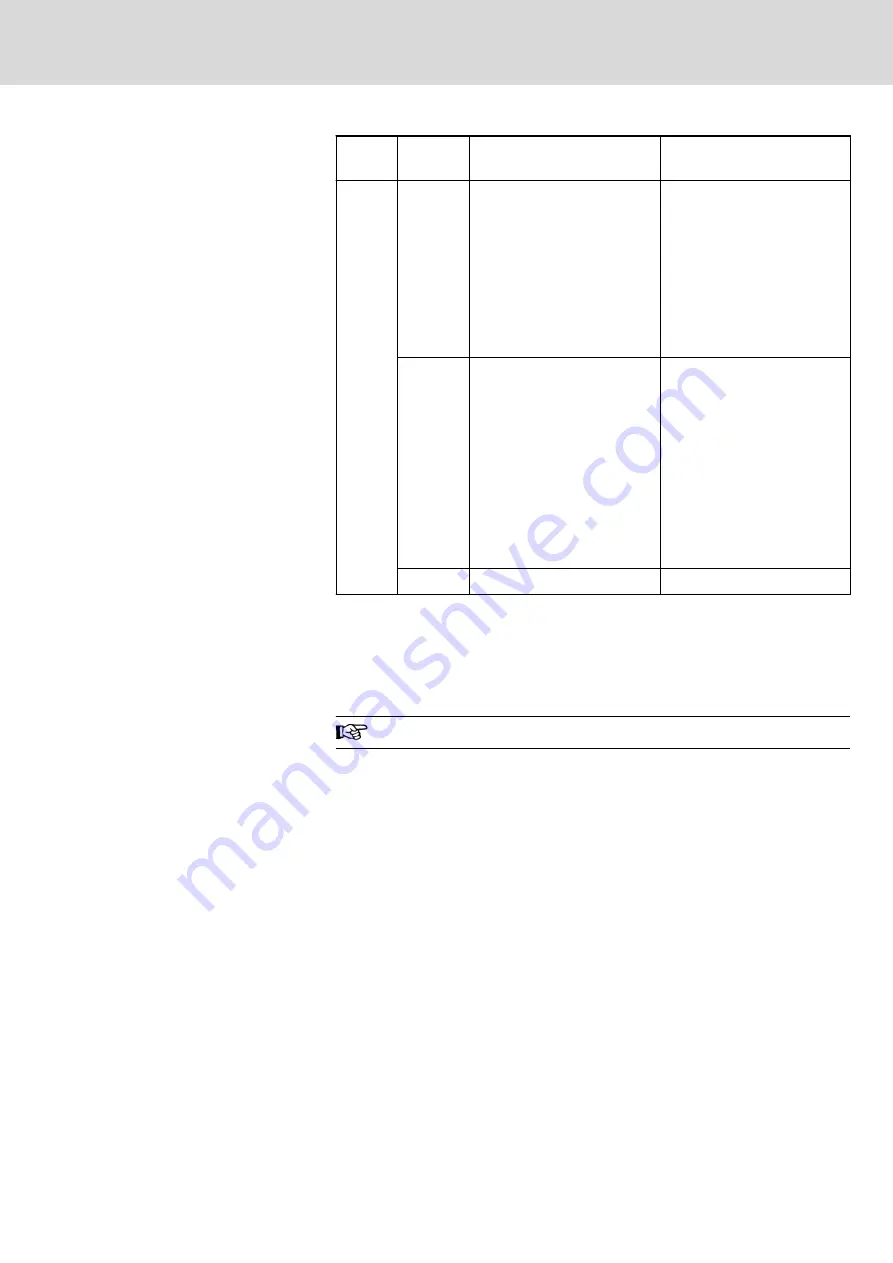
LED
Designa‐
tion
Meaning
Measure
Batt.
Low
LED lights
red (more
than 500
ms)
Battery is either discharged,
not connected or fuse F1
(front side) is activated.
(The LED is triggered by the
UPS software)
●
Keep the UPS switched
on so that the battery
can be loaded (max. five
hours). If the LED con‐
tinues flashing after this
time, check the battery
and, if necessary, re‐
place the battery.
●
Check the fuse F1.
LED lights
red
(500 ms
after
switching
on)
Battery is defective or the
deep discharge threshold of
18 V is reached.
(The LED is independently
triggered by the UPS soft‐
ware)
Check if the battery still
works.
Check if the battery is con‐
nected to the circuit board.
Keep the UPS switched on so
that the battery can be loaded
(max. five hours). If the LED
continues flashing after this
time, check the battery and, if
necessary, replace the bat‐
tery.
LED is off Normal mode
-
Fig.6-2:
Description of the LEDs
6.3
Fuse F1
The FKS fuse (20 A, 32 V) is located on the front panel (connection F1). The
F1 fuse protects the battery. Without fuse F1 no UPS operation is possible.
Ensure that the fuse is set "before" using the UPS.
DOK-SUPPL*-VAU*01.1U**-PR03-EN-P
Rexroth IndraControl VAU 01.1U UPS with USB interface
Bosch Rexroth AG
31/63
Operating and Display Components






























