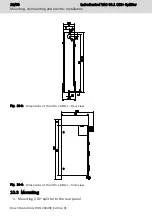9.2 Interfaces
Connection
Function
XUSB
USB connection to the PC for touch and USB signals, cable length of 2
m max.
XHDMI
HDMI input to connect to the screen output of the PC, cable length of
2 m.
●
HDMI
↔
HDMI connecting cable to PCs with HDMI output
●
Display port
↔
HDMI adapter cable active to the control cabinet
PCs of the PR and VR series
●
Display port
↔
HDMI adapter cable passive to the control cabinet
PCs of the VPB40.4 series
●
DVI-D
↔
HDMI connecting cable to the control cabinet PCs with
DVI-D output
XCDI+tx1
CDI+ connection to operator display 1
XCDI+tx2
CDI+ connection to operator display 2
Tab. 9-3: Interfaces, ordering information on the cables, refer to
10 Mounting, demounting and electric installation
10.1 Installation notes
●
The CDI+ splitter is intended for the rear panel mounting.
Fig. 10-1: Permitted mounting position
●
The LED displays may not be hidden.
●
Provide the following minimum distances for sufficient cooling and mounting:
– 50 mm to the bottom side
– 80 mm to the upper side
– 80 mm to the front side
●
Lay all connecting cables in loops.
●
Use strain reliefs for the cables.
14/33
Mounting, demounting and electric installation
IndraControl VAC 08.1 CDI+ Splitter
Bosch Rexroth AG R911400465_Edition 01
Summary of Contents for rexroth IndraControl VAC 08.1
Page 1: ...IndraControl VAC 08 1 CDI Splitter Operating Instructions R911400465 Edition 01 ...
Page 6: ...IV IndraControl VAC 08 1 CDI Splitter Bosch Rexroth AG R911400465_Edition 01 ...
Page 36: ...30 33 IndraControl VAC 08 1 CDI Splitter Bosch Rexroth AG R911400465_Edition 01 ...
Page 39: ...Notes IndraControl VAC 08 1 CDI Splitter 33 33 ...