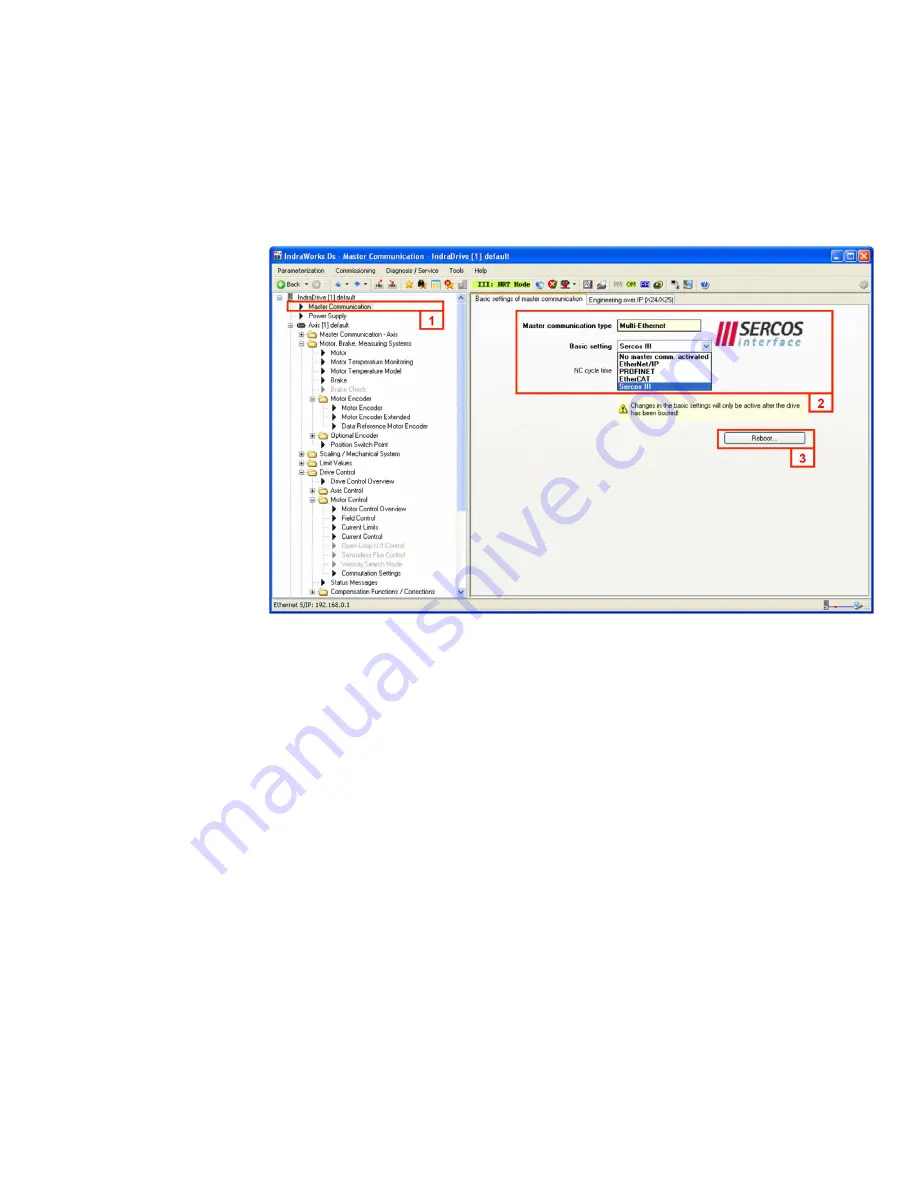
01.2015, USL00010,
Bosch Rexroth Corp.
8 Master Communication
8.1 Configure master communication if the IndraDrive is Multi-Ethernet
type (i.e. Basic Universal or Advanced)
8.1.1 Steps for configuring master communication:
1. In the Explorer tree, select Master Communication.
2. Select the desired master communication in the Basic setting pull-down menu, Sercos III
is the factory default setting.
• Please be advised, selecting EtherCAT disables the Ethernet engineering
communication. Therefore, for initial drive commissioning select No master comm.
activated or Sercos III to commission the drive axis, then select EtherCAT master
communication for application programming/operation.
3. Reboot the drive to activate the changes.
15
Master Communication






























