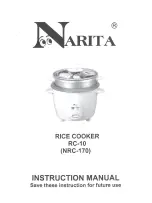Appliance door
en
31
Attaching the door
Reattach the oven door in the reverse sequence to
removal.
1.
When attaching the oven door, ensure that both
hinges are inserted straight into the opening
(figure A).
2.
The notch on the hinge must engage on both sides
(figure B).
3.
Fold back both locking
levers (figure C). Close the oven door.
:
Warning – Risk of injury!
If the oven door falls out accidentally or a hinge snaps
shut, do not reach into the hinge. Call the after
sales
service.
Removing and installing the door panels
To facilitate cleaning, you can remove the glass panels
from the oven door.
Removal
1.
Detach the oven door and lay it on a cloth with the
handle facing down.
2.
Pull off the cover at the top of the oven door. Press
in the tabs on the left and right using your fingers
(fig. A).
3.
Lift the top panel up and pull it out (fig. B).
4.
Lift the panel up and pull it out (fig. C).
Clean the panels with glass cleaner and a soft cloth.
:
Warning – Risk of injury!
Scratched glass in the appliance door may develop into
a crack. Do not use a glass scraper, sharp or abrasive
cleaning aids or detergents.
Installation
During installation, make sure that the lettering "top
right" is upside down at the bottom left.
1.
Insert the panel at an angle towards the back
(fig. A).
2.
Insert the top panel at an angle towards the back
into the brackets. The smooth surface must face
outwards. (fig. B).
3.
Put the cover back in
place and press on it.
4.
Attach the oven door.
Do not use the oven again until the panels have been
correctly installed.
Additional door safety
When preparing meals with long cooking times, the
oven door can reach very high temperatures.
Supervise small children and keep them away from the
oven when the oven is in operation.
Additional safety devices have been fitted to prevent
contact with the oven door. Always attach these safety
devices when children could come near the oven.
You can purchase this optional accessory (11023590)
from the after-sales service.
%
$
&
%
$
&
%
$
Summary of Contents for HXS59II51N
Page 2: ......