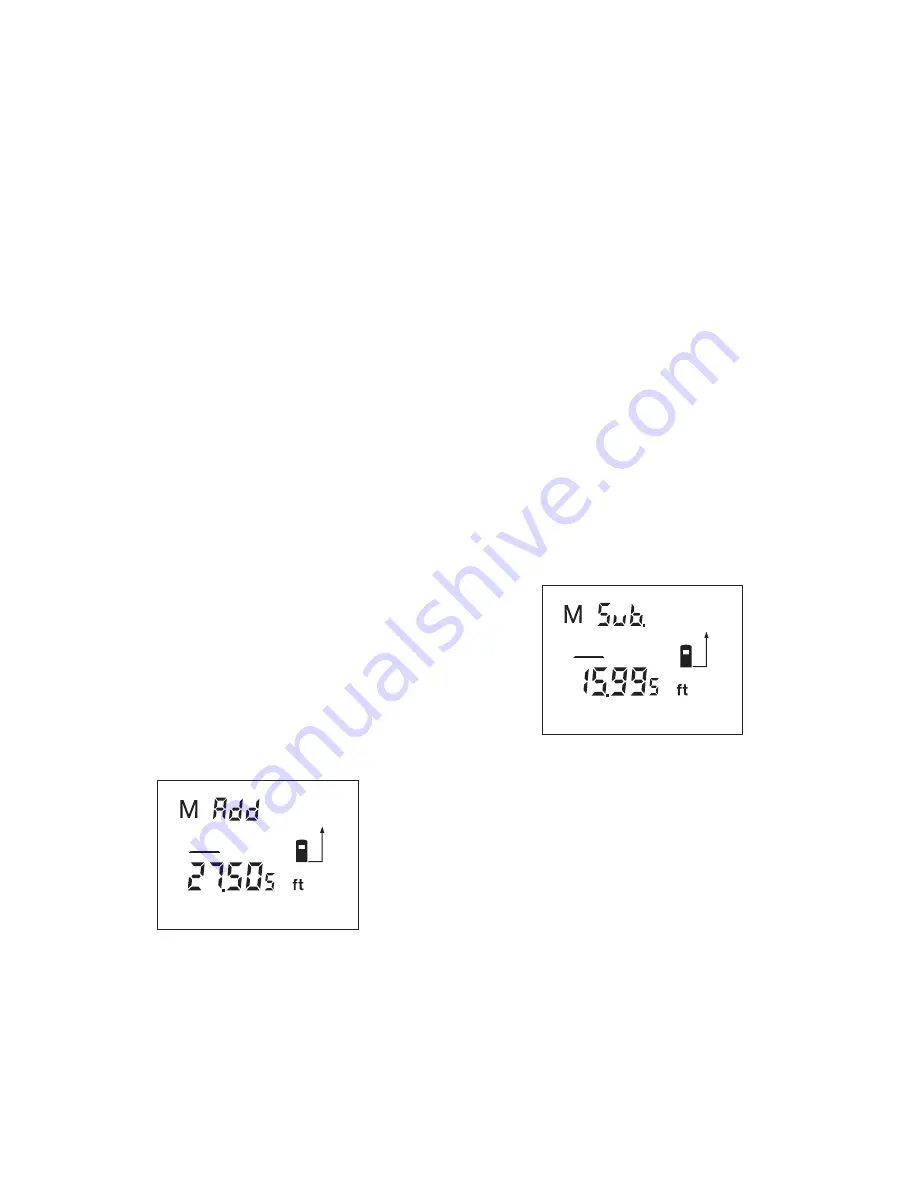
-19-
all measuring functions. Pushing
the button repeatedly deletes the
individual measured values in
reverse order.
In the multi-surface area
measurement mode, pushing
button
14
the first time deletes
the last individually measured
value; pushing the button a
second time deletes all
lengths
BX
.
Memory Modes
When switching off the
Rangefinder, the value in the
memory is retained.
In the multi-surface area measur-
ement mode, the total surface
value can be stored; in the
minimum and maximum
measuring mode, the minimum
and maximum value can be stored
correspondingly. Storing individual
measuring values within these
functions is not possible.
Storing/Adding Measured
Values
Push the memory add button
3
in
order to store the current
measured value – a length, area
or volume value, depending on
the current measuring function.
As soon as a value has been
stored,
“M”
is indicated in the
display and
“add”
is briefly
indicated next to it.
If a value is already stored in the
memory, the new value is added
to the memory contents,
however, only if it’s the same type
of measurement.
As an example, when an area
value is in the memory and the
current measured value is a
volume value, the addition cannot
take place.
“Error”
briefly flashes
in the display.
However, values of the same
type (e.g. length values) can be
added no matter if they have
been measured in feet and
inches, decimal feet or meters.
Subtracting Measured Values
Push the memory subtraction
button
12
in order to subtract the
current measured value from the
memory value. As soon as a
value has been subtracted,
“M”
is indicated in the display and is
briefly followed by
“SUB”
.
If a value is already stored in the
memory, the new measured
value can be subtracted only
when the measures of unit
correspond (see “Storing/Adding
Measured Values”).






































