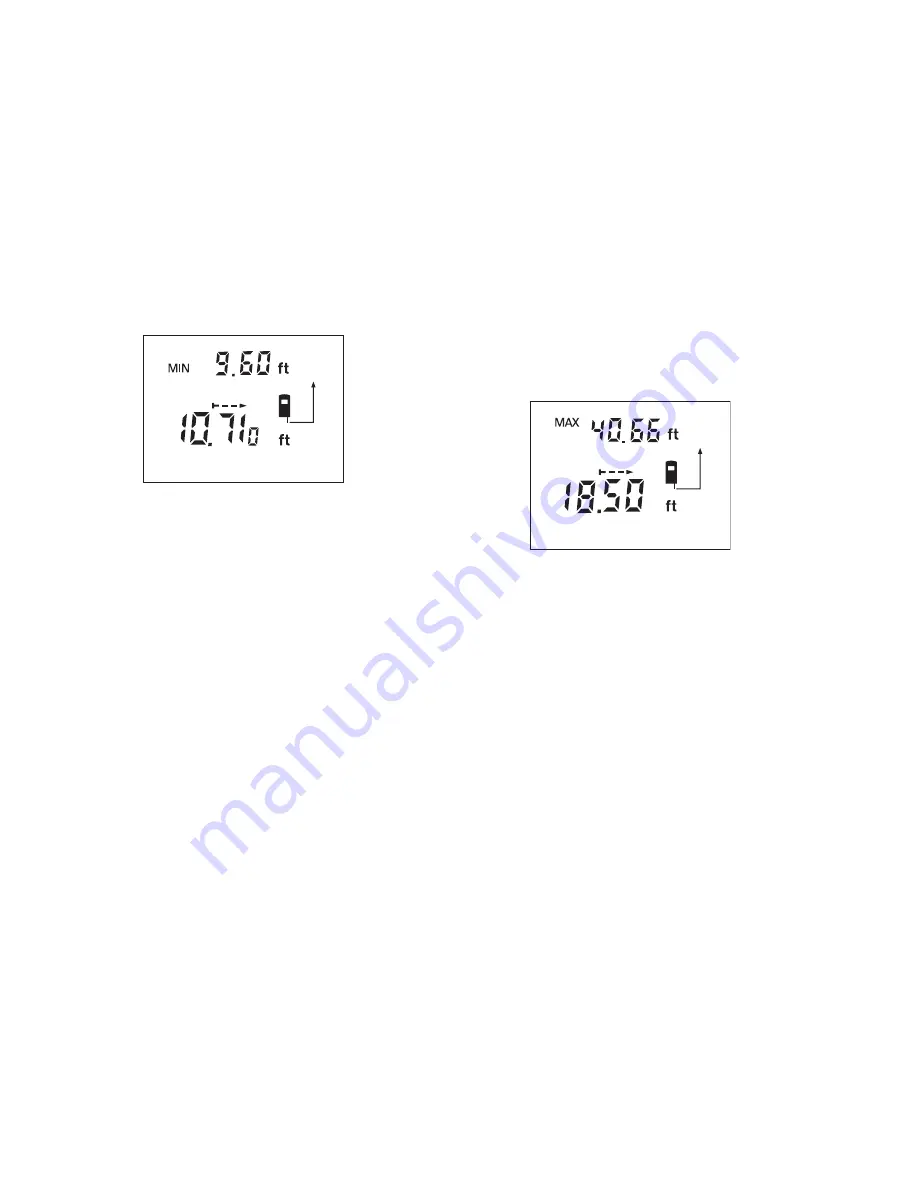
-16-
To start the measurement, briefly
push the measuring button
10
.
Move the laser back and forth
over the requested target (e.g.,
the room ceiling for determining
the plumb line) in such a manner
that the reference point of the
measurement (e.g., the tip of the
extension pin
15
) always
remains at the same location.
During the measurement, the
current length measurement
value is indicated at the bottom of
the display.
The minimum value is indicated
at the top right in the display. It is
always overwritten, when the
current length measurement
value is lower than the present
minimal value.
To end the minimum
measurement, briefly push the
measuring button
10
. Pushing the
measuring button again starts a
new measurement.
Maximum Measurement
(see figure G)
The maximum measurement is
used to determine the greatest
distance from a fixed reference
point. It is used, as an example,
for determining diagonals.
For maximum measurements,
push button
4
until
“MAX”
appears in the display.
To start the measurement, briefly
push the measuring button
10
.
Move the laser back and forth
over the requested target (e.g.,
the room corner for determining
the diagonal) in such a manner
that the reference point of the
measurement (e.g., the tip of the
extension pin
15
) always
remains at the same location.
During the measurement, the
current length measurement
value is indicated at the bottom of
the display.The minimum value is
indicated at the top right in the
display. It is always overwritten,
when the current length
measurement value is larger than
the present maximal value.
To end the maximum
measurement, briefly push the
measuring button
10
. Pushing the
measuring button again starts a
new measurement.
Indirect Length Measurement
(see figure H)
The indirect length measurement
is used to measure distances
that cannot be measured directly
because an obstacle would
obstruct the laser beam or no









































