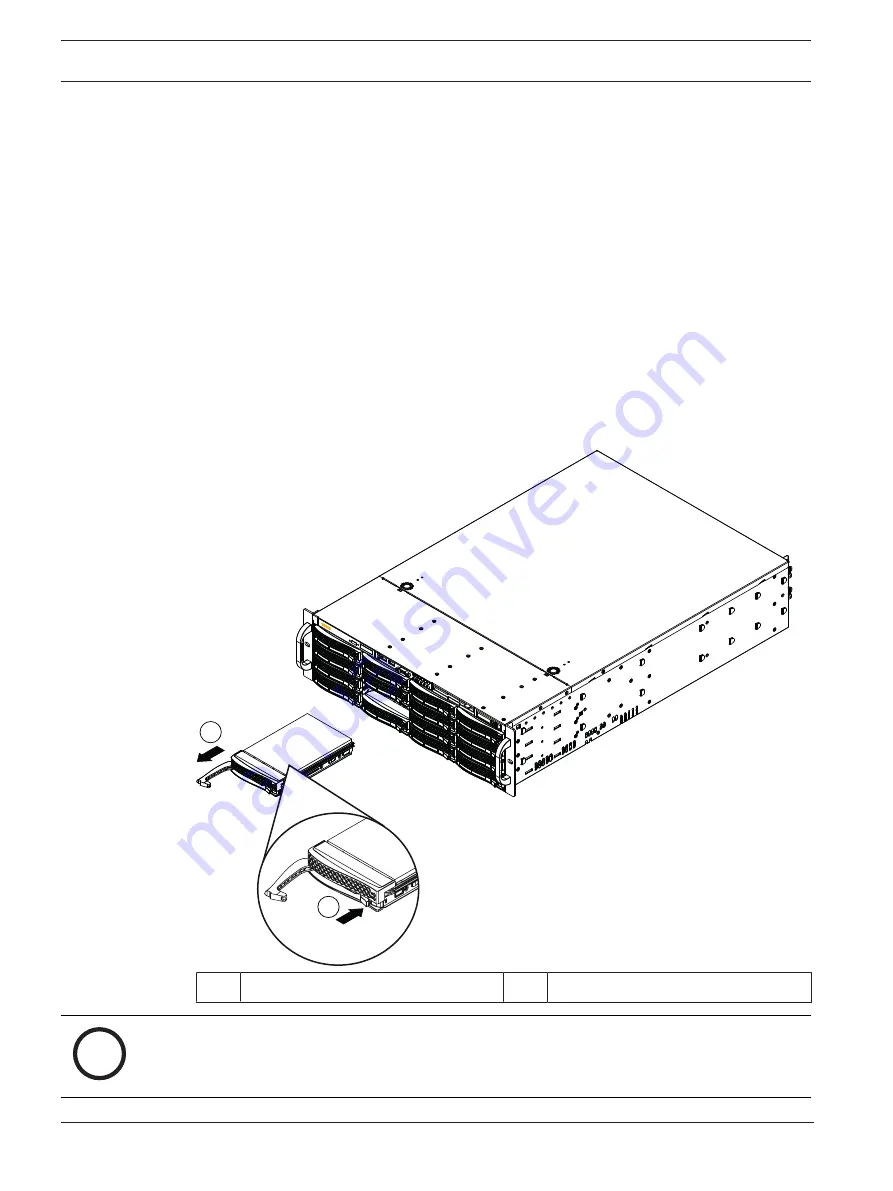
24
en | Installing a SATA hard drive
DIVAR IP all-in-one 7000 3U
2021.10 | V02 | DOC
Installation manual
Bosch Security Systems B.V.
6
Installing a SATA hard drive
The unit has hot-swappable hard drives, which can be removed without turning off the system.
The hard drives are mounted in hard drive carriers to simplify their installation and removal
from the chassis. These hard drive carriers also help promote proper airflow for the hard drive
bays.
Procedure
To install a hard drive, you have to perform following steps:
1.
Removing a hard drive carrier from a hard drive bay, page 24.
2.
Installing a hard drive into a hard drive carrier, page 25.
3.
Installing a hard drive carrier into a front drive bay, page 26.
6.1
Removing a hard drive carrier from a hard drive bay
To remove a hard drive carrier from a hard drive bay:
1.
Press the release button to the right of the hard drive carrier. This extends the hard drive
carrier handle.
2.
Use the handle to pull the hard drive carrier out of the chassis.
2
1
1
Release button
2
Hard drive carrier handle
i
Notice!
Except for short periods of time (swapping hard drives), do not operate the unit with the
hard drives removed from the bays.






























