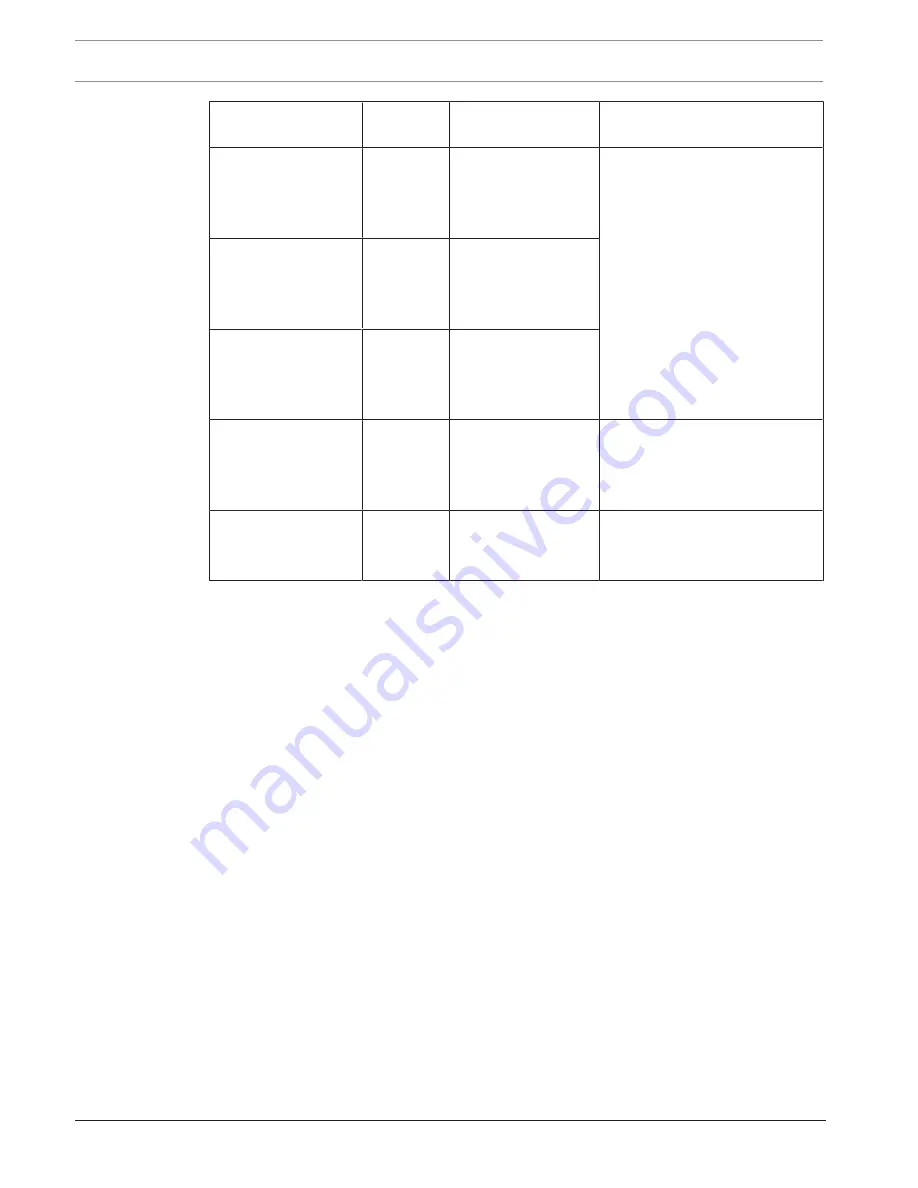
28
en | Camera
AUTODOME IP 4000i/AUTODOME IP 5000i/
AUTODOME IP 5000i IR
2018.05 | 1.1 |
User Manual
Bosch Security Systems
Option in field “White
balance”
Additional
Input field
Additional fields for
configuration
NOTES
Basic auto
RGB-
weighted
white
balance
R-weight
G-weight
B-weight
The 3 “-weight” fields appear
only when the option in the field
“
RGB-weighted white balance
”
is
On
.
Standard auto
RGB-
weighted
white
balance
R-weight
G-weight
B-weight
Sodium lamp auto
RGB-
weighted
white
balance
R-weight
G-weight
B-weight
Dominant color auto RGB-
weighted
white
balance
R-weight
G-weight
B-weight
Manual
R-gain
G-gain
B-gain
RGB-weighted white balance
In an auto mode,
RGB-weighted white balance
can be switched On or Off. When On,
additional fine tuning of the automatic color reproduction can be made with the R, G and B
weight sliders.
R-weight
When White balance is in an auto mode, and
RGB-weight white balance
is On, this field
appears. Adjust the slide for red-gain weight (from -5-0 to +50, with 0 as the default).
Reducing red introduces more cyan.
G-weight
When White balance is in an auto mode, and
RGB-weight white balance
is On, this field
appears. Adjust the slide for green-gain weight (from -5-0 to +50, with 0 as the default).
Reducing green introduces more magenta.
B-weight
When White balance is in an auto mode, and
RGB-weight white balance
is On, this field
appears. Adjust the slide for blue-gain weight (from -5-0 to +50, with 0 as the default).
Reducing blue introduces more yellow.
R-gain
In
Manual
white balance mode, adjust the red gain slider to offset the factory white point
alignment (reducing red introduces more cyan).
G-gain
In
Manual
white balance mode, adjust the green gain slider to offset the factory white point
alignment (reducing green introduces more magenta).
















































