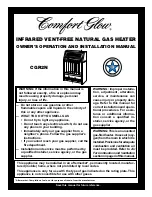Service bulletin
Measuring gas pressure
TWH-G2-03
| 2400E, 2400EO, 250SX, 250SXO, 635ES, 635ESO
Introduction
In order to meet design capacities of this unit, the gas supply
must meet the design requirements.
It is important to size the gas line to meet the requirements of
ALL gas appliances. Please consult the National Fuel Gas Code
NFPA 54, or a locally licensed gas technician if you are unsure of
the gas line size.
While testing for adequate gas pressure, all gas appliances must
be operated at full capacity.
Tools needed:
Manometer
Philips head screw driver
Small
fl
at head screw driver
Connecting Manometer
1. Shut off gas supply with installer supplied shut off valve.
2. Remove front cover and locate inlet gas pressure measuring tap
on gas valve.
Gas pressure measuring tap (left tapping)
3. Loosen screw inside the tap with a small
fl
at head screw driver
(do not remove) and connect manometer tube on test tap (if
manometer
fi
tting goes inside the tap, remove screw.)
Static Pressure Test
1. Turn gas supply back on.
2. Operate all other gas appliances on same gas piping system at
maximum output.
3. Gas pressures lower than 5” W.C. for Natural Gas or 11” W.C. for
Liquid Propane will result in insuf
fi
cient degree rise to the hot
water being used and must be corrected.
Operating Pressure Test
NOTE: Reset any error codes with reset button
fi
rst.
1. Put ON/OFF switch in the OFF position.
2. Press and hold the “Program” (M) button and turn ON/OFF
switch to ON position.
3. As soon as ‘188’ is displayed, release “Program” button and the
display should read ‘P2’.
Program mode
4. Press the ‘+’ button, until P1 appears.
5. Turn on a high volume of hot water
fl
ow (at least 6 gpm) and the
heater will ignite.
6. Gas pressures lower than 5” W.C. for Natural Gas or 11” W.C. for
Liquid Propane will result in insuf
fi
cient degree rise to the hot
water being used and must be corrected.
7. Remove manometer from measuring tap and tighten screw