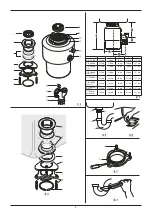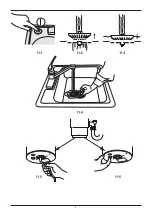12
no longer able to prevent waste or water.
• If the disposer is switched of, use a stopper to
prevent foreign objects in the grinding camera.
Make sure that the power of the disposer is disabled.
• Before pressing the reset button, cleaning the jam
or removing foreign objects from the shredding
chamber, make sure that the food is turned of.
• Keep hands and ingers out of the reach of
disposer chamber.
FIRE RISK:
To minimize the possibility of Do not store near
ire extinguishing articles such as rags, paper or
aerosol cans. Do not store or use gasoline or other
lammable vapor-gas mixtures and liquid near
the disposer. Do not allow the following camera
products: paints, solvents, household cleaning
agents and chemicals, automotive liquids, plastic
packaging.
USER’S MANUAL
1. Use air switch (Fig. 11.1) for starting disposer.
2. Slowly lower food waste into the chamber and
install the ilter grid in a vertical position (so that it
lows through it water) to reduce noise and possible
throwing waste during grinding (Fig.11.2).
3. After the grinding is completed, turn of the
disposer and let the water run for at least 15 s to
lush the drain line.
SHOULD
• Grind food waste under pressure cold water not
less than 6 liters / min.
• Grind solids, such as small bones and fruit residues,
for cleaning chopping chambers.
• Grind citrus fruits, melons, vegetables and cofee
beans.
• After the grinding is inished, let the water run out
at least 15 seconds to lush the drain pipeline.
• Unplug the product from the socket before
removing the seized rotor with a tool.
• Do not store any objects under the display to
ensure access to the button restart.
DO NOT
• Do not use hot water when grinding remains of
products (although hot water through the product
between grinding).
• Do not turn of the water or the product until the
grinding is completed, there is a noise of running
engine and running water.
• Do not grind large amounts of egg shells, ibrous
materials, for example corn husks, artichokes, etc.,
in order to avoid possible clogging of the pipe.
• Grind only food.
• Do not use this appliance to grind hard materials,
such as glass and metal.
• Never pour fat, oil or fat in shell, as this will lead to
clogging drainage and sewerage systems.
• Do not ill the disposer chamber with a large
amount of cleaning vegetables. Instead, turn on
the water irst and disposer and gradually lower it
cleaning.
CLEANING THE DISPOSER CHAMBER
Over time, fat / food particles can accumulate in the
grinding chamber and protective relector, causing
an unpleasant smell.
For cleaning grinding chamber and relector:
1. Turn of the EQUIPMENT and disconnect it from
the mains.
2. Through the drain hole using a sponge for
washing, clean the bottom surfaces protective
relector and inner upper edges of chopping
chamber.
3. Place the plug in the drain hole and ill the sink
with hot water halfway.
4. Mix 60 ml of baking soda with water. Turn the
product on and remove the plug from the sink.
washing of foreign particles.
ELIMINATION OF JUMMING DISPOSER
If during the operation of the disposer motor
stopped, possibly jammed moving parts.
To eliminate jamming:
1. Turn of the power of the disposer and shut of
the water.
2. Insert one end of the wrench into the center hole
on the bottom of the product for a self-contained
removal of stuck waste (Fig.11.5). Turn the wrench
back and forth until as long as he will not make one
full turn. Take out wrench.
3. Remove foreign objects from the help ticks with
long handles. Give to the engine of the product cool
for 3-5 minutes and press the red reset button on
the bottom of the disposer (Fig.11.6) (If the engine
does not start, check the protective shield for the
presence of circuit breakers and burnt out fuses).
SERVICE
If you need to perform maintenance or repair the
product, contact an authorized service center or to
your dealer.
The warranty is canceled in the following cases:
- if the product was used with impairments
requirements of this manual
- in the presence of traces of the opening of the
body of the product for self-repair
For more details about the terms and conditions of
the warranty, see the warranty coupon
Summary of Contents for 91275752
Page 3: ...3 25...
Page 4: ...4...
Page 22: ...22 RU FR DE GB Garantiebedingungen Warranty terms Conditions de garantie...
Page 29: ...29...
Page 32: ...32...
Page 33: ...33 bort global com...