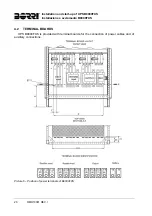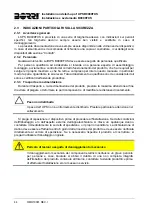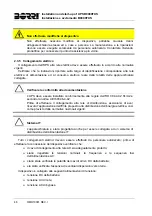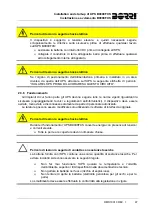Installation and start-up of UPS B9000FXS
Installazione e avviamento B9000FXS
38
OMD10081 REV. I
5.6
RESTART FROM MANUAL BYPASS
Before restarting the UPS from manual by-pass, make sure the “Bypass_Sw" selector is in
BYPASS
position and the MBCB isolator is closed.
No.
LCD DISPLAY
ACTION
OPERATING CHECKS
1 BLANK
Close RCB
2 BOOT
LOADING
“BOOT” phase where the UPS firmware
can be updated following the appropriate
procedure. All the LED’s on the front
panel are on.
3 EEPROM
READING
Reading of the configuration parameters
stored in the EEPROM.
All the LED’s on the front panel are off.
2
UPS START UP
WAIT PLEASE
The rectifier is supplied and the DC
voltage reaches the nominal value. All
the LED’s on the front panel are on.
The microprocessor checks that all the
start-up conditions are good for restart.
Led #1 lit green. Led #8 lit orange.
5
RECTIFIER START UP
WAIT PLEASE
The IGBT rectifier bridge starts to
modulate; VDC voltage reaches the
nominal value. LED #3 is lit green: DC
voltage present.
6
START UP FROM
MBCB
CLOSE BCB
Close SBCB
7
BYPASS START UP
WAIT PLEASE
The microprocessor checks that all the
bypass parameters (voltage, phase
rotation, frequency) are within tolerance.
Led #2 lit green. The static bypass
switch is closed. LED #6 lit orange.
8
START UP FROM
MBCB
CLOSE BCB
Close BCB
Closing of the battery circuit breaker.
Led #4 lit green.
9
START UP FROM
MBCB
CLOSE OCB
Close OCB
The load is fed by the static bypass
switch. Circuit breaker MBCB is still
closed. Led #7 lit green.
10
START UP FROM
MBCB
OPEN MBCB
Open MBCB
The load is fed by the static bypass
switch and the inverter can be started.
LED #8 off.
Summary of Contents for ASD10
Page 1: ...OPERATING MANUAL UPS MANUALE OPERATIVO UPS B9000FXS 60 80 100 125 160kVA ...
Page 2: ......
Page 5: ...Warnings and general information Avvertenze e informazioni generali 2 OMD10080 REV B ...
Page 96: ...UPS user manual Utilizzo dell UPS OMD10082 REV F 5 ENGLISH LANGUAGE ...
Page 142: ...UPS user manual Utilizzo dell UPS OMD10082 REV F 51 LINGUA ITALIANA ...