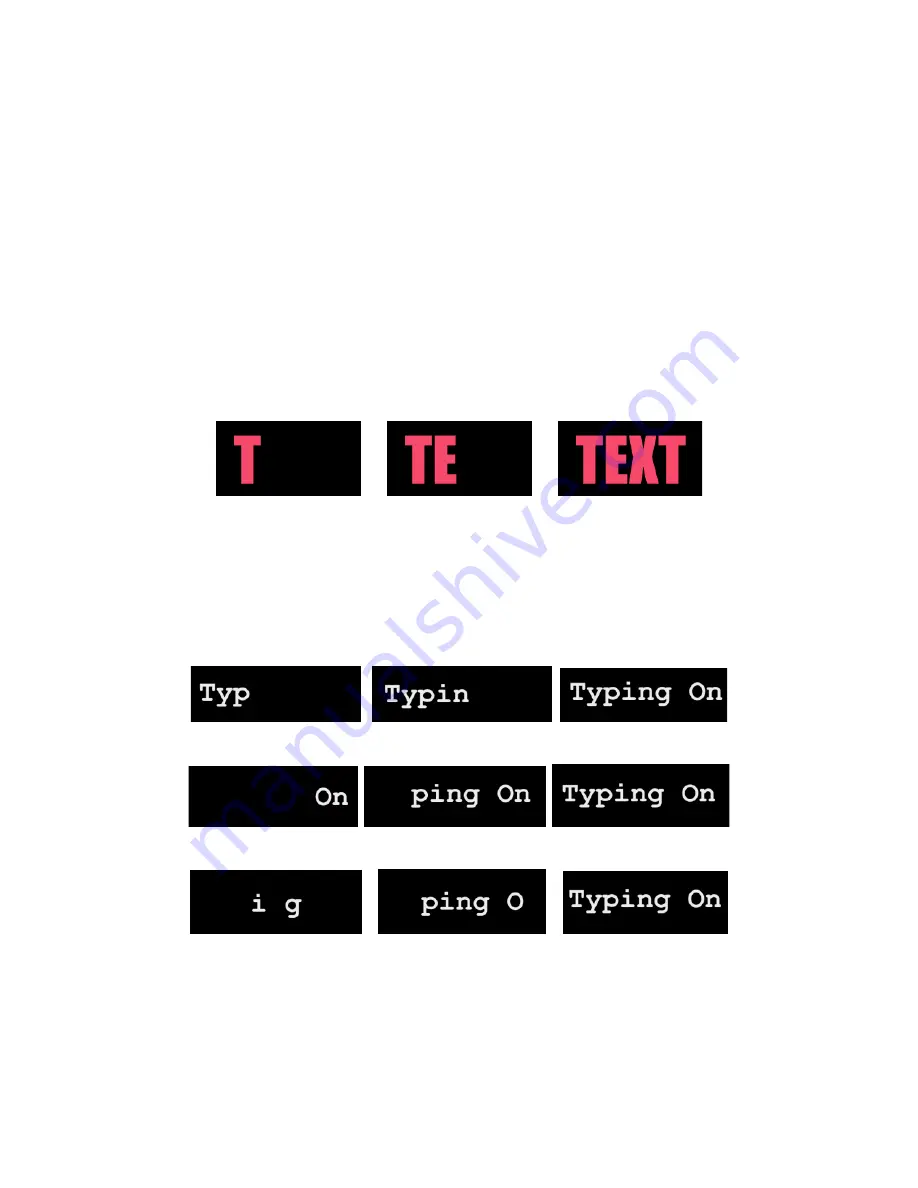
Boris Calligraphy
39
•
•
•
•
•
•
Working with the Type On Parameter Group
The Type On parameter group offers several options for creating animated writing or “type-
on” effects.
Text Type On
adjusts the percentage of the text that is visible in each frame, allowing you to
create animated typing effects. This value is measured as a percentage of the complete text.
For example, if Text Type On is set to 50, the
Þ
rst half of the text is visible. If Text Type On is
100, all the text is visible. Text Type On is animatable; the other parameters in this group are
applied progressively to each individual character as it types on.
Type-on effect with Text Type On animated from 0 to 100.
Time 00:00:00:08
Time 00:00:00:15
Time 00:00:01:00
The
Type On Order menu
allows you to control the order in which the text types on. The
Type On Order menu
includes the following options:
•
Forward
types on the text from left to right.
•
Reverse
allows you to reverse the effect so that the text types on starting from the left.
•
Random
types the text type on randomly.
Type On Order=Forward.
Time 00:00:00:08
Time 00:00:00:15
Time 00:00:01:00
Type On Order=Reverse (types on from right to left)
Time 00:00:00:08
Time 00:00:00:15
Time 00:00:01:00
Type On Order=Random
Time 00:00:00:08
Time 00:00:00:15
Time 00:00:01:00
Summary of Contents for Boris Calligraphy Vresion 2.0
Page 1: ...1 User Guide Version 2 0...
















































