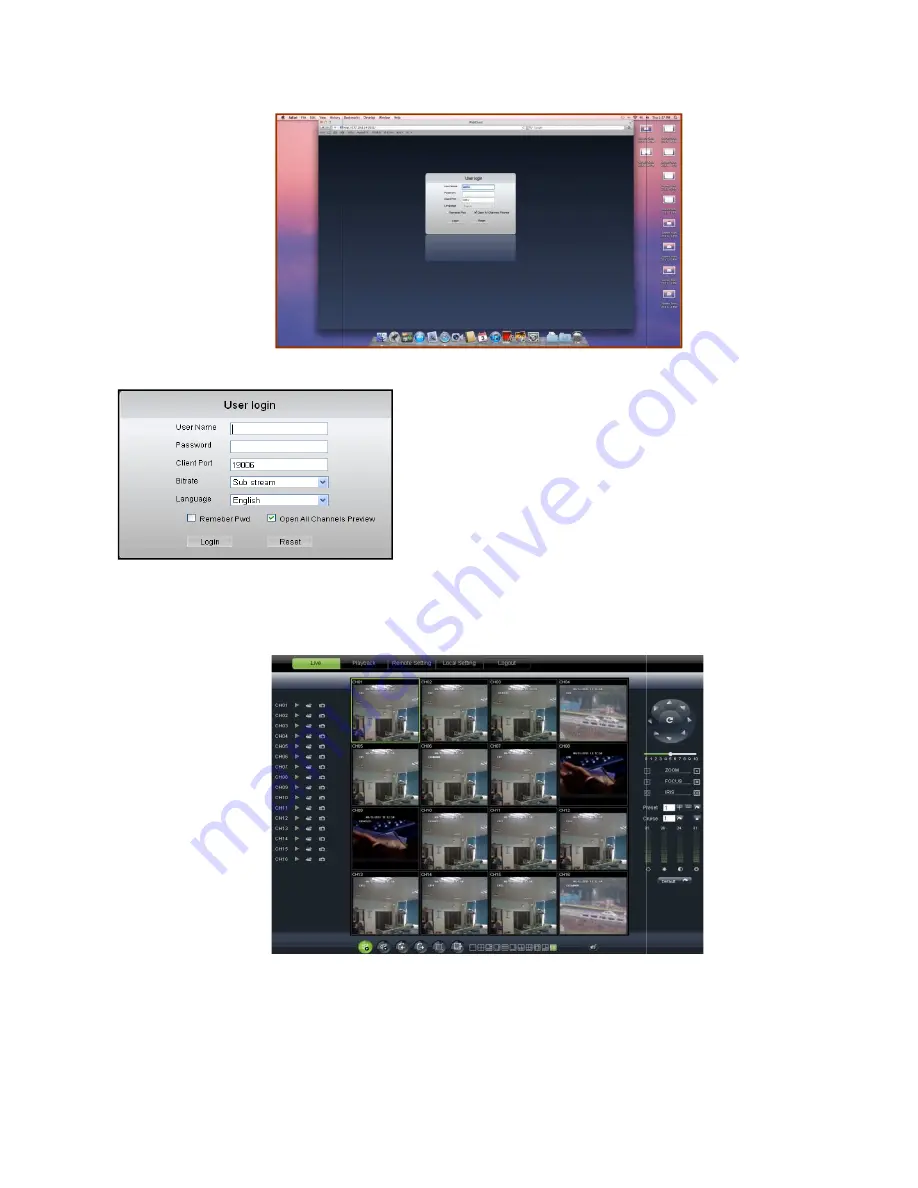
(
6
)
Type your IP address and port of DVR again to enter into the <SurveillianceClient> application.
6.2 Web Application Manager Log
6.3 Live interface
After successful logging-in web manager, you will enter into the Live interface shown as Picture 6
6.3.1 Menu Bar
Menu bar
include [Live], [Playback
6.3.1.1 Live Display
After running the Web Application Manager on your local PC, system will be defaulted to enter into
<Live>interface shown as Picture 6
on-spot record and Capture, quad, 9
Picture 6-2
37
Type your IP address and port of DVR again to enter into the <SurveillianceClient> application.
Application Manager Log-in
in web manager, you will enter into the Live interface shown as Picture 6
Playback], [Remote Setting], [Local Setting] and [Logout] options
After running the Web Application Manager on your local PC, system will be defaulted to enter into
<Live>interface shown as Picture 6-3. You can click [Play] button to Open/close live images and enter into
record and Capture, quad, 9-split or 16-split mode by operating the control bar on the bottom of
After plug-ins installation, please
password and client port; and select <Main stream> or <sub
stream>, and then allow you tick-select <Open All Channels
Preview>;
Now you click [Log-in] button, and
access a remote DVR and monitor live video images using Web
browser anytime from virtually anywhere.
Noted that defaulted password is empty. System allows
Administrator to set new password as per instructions in section
6.3.3 - [System set
User Configuration] menu
Picture 6-3
User Manual
Type your IP address and port of DVR again to enter into the <SurveillianceClient> application.
in web manager, you will enter into the Live interface shown as Picture 6-3
and [Logout] options
After running the Web Application Manager on your local PC, system will be defaulted to enter into
3. You can click [Play] button to Open/close live images and enter into
split mode by operating the control bar on the bottom of
, please input user name,
select <Main stream> or <sub
select <Open All Channels
in] button, and then you are allowed to
access a remote DVR and monitor live video images using Web
anytime from virtually anywhere.
Noted that defaulted password is empty. System allows
Administrator to set new password as per instructions in section
User Configuration] menu
.
Summary of Contents for SVR9004CHD
Page 1: ......
Page 63: ...User Manual 58 8 5 System Connection Diagram 4CH 8CH ...






























